Spotify :: voweXXL est mort, vive vowe!
by Volker Weber
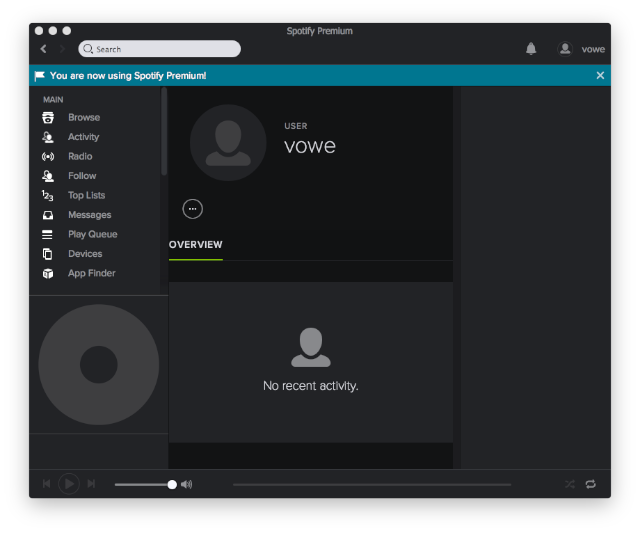
I killed the Spotify account voweXXL and replaced it with vowe. I cannot set a profile picture without connecting the account to Facebook (bleah!). So, no profile picture.
Comments
How did you transfer playlists, saved artists/songs/..., followings, etc.?
Or is it all lost?
It's basically all lost. On Spotify itself.
But I use Spotify with Sonos. And there it is just one of many sources. The only thing I need is the tracks it delivers. Sonos can keep it's own playlists, favorites etc.
The Sonos part is clear for me since shortly after I read your recommendations 7 years ago. ;)
But besides Sonos, I'm using Spotify playlists a lot, mostly mobile or in the office. And those can be managed directly on Sonos as well. But OTOH, I don't have a reason to delete/switch my account.
I'm waiting and wondering if (or better when?!) Sonos will support Spotify Connect or something alike - this would improve the switch from headphones to Sonos when coming home. The other direction (take the stuff Sonos is playing at home with me on the phone) is even more special due to different sources in the Sonos playlist, offline availability....
Do you know something and are allowed to talk about?
I always know a few things that I am not allowed to talk about. If I would talk about them, then I would not be told any new things.
Sonos has built an API that allow streaming services to integrate with Sonos. While this works, if will never cover all the features those streaming services provide natively. If you turn that relationship around and provide something like Spotify Connect, then you lose a lot of Sonos features. One way to work around this is demonstrated in the Google-Sonos Integration. You can either use the Sonos client or the Google client on Android to send music to Sonos. It will always stream directly from the cloud to the Sonos player, without any Airplay kludge.
For the transfer of playlists between Deezer and Spotify there are the following links:
Spotify to Deezer:
http://spotizr.com
Deezer to Spotify:
http://usespotify.com/
Unfortunately this does not work as intended right now, but read post nr. 4 in the Spotify forums for a walkaround:
http://community.spotify.com/t5/Social-Off-Topic/How-do-I-transfer-playlists-from-Deezer-to-Spotify/td-p/451956#
Both ways have worked great for me, I have started with Spotify, switched to Deezer for 6 months, then back to Spotify. But with the free Deezer premium account with every Sonos purchase, I am really thinking about switching back again :D
Both services have about the same library, so most playlists can be easily synced and used in Sonos - no matter from which source. But Spotify has the better discovery functions and mood playlists, so often I use Spotify free for finding new artists and store playlists in Deezer.

