Upgrading Jumbotron
by Volker Weber
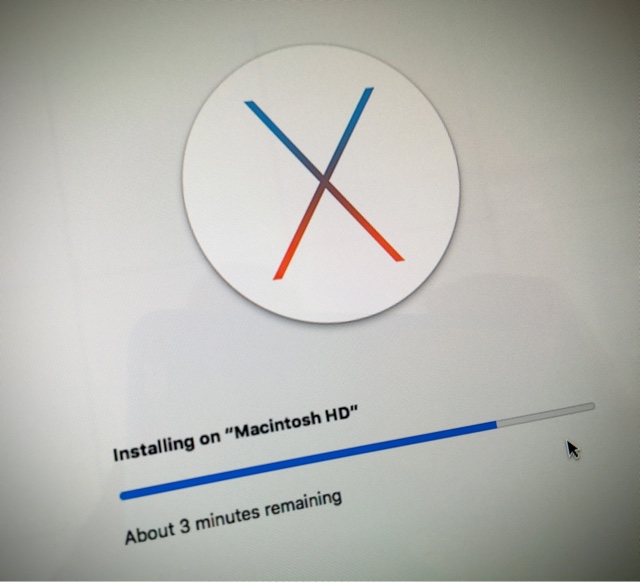
I pondered the iMac repair for a few days while testing my options. Then I deciced to throw out the defective 1 TB Seagate Barracuda drive and replace it with a Samsung 850 Evo of the same size. I had tested a software to control the fan and that was working in El Capitan.
No more excuse. Action. I got the SSD from a local store; also picked up a mounting bracket to get from 2.5" (SSD) to 3.5" (drive bay).
I had watched a number of videos on how to disassemble the iMac and was confident I could make it. And I did. Clean up a table, place the iMac on its back with the top facing me. Get two suctions cups from the bathroom, place them on the top of the glass and pull. Off came the glass and I put it aside. Remove two stickers at the top of the screen and four T10 screws on both sides. Now I could lift up the screen and removed one cable at the top left of the screen; that was right in front of my right hand.
Then I lifted the screen up further to remove the other three cables that connect to the computer and found it wasn't even necessary. I just proped up the screen at an angle and supported it with an empty iPhone box. There was now plenty of room to disconnect the old drive and replace it with the new one. If you ever built a PC, that is standard fare.
Reconnect one cable, lower the screen back into the iMac, replace the eight screws, reattach the two stickers. Before I put the glass back on, I removed a few specs of dust from the screen and the back of the glass. Then I closed the iMac and the glass slid just in. I worked very carefully, but the round trip was still less than half an hour.
I told you to make a bootable OS X installer, didn't I? El Capitan was installed in 15 minutes, then I added the fan control, TRIM-enabled the machine and fired up migration assistant. Now it needs a few hours to get everything back from ReadyNAS.
A couple of observations:
- Installing OS X is easy. There is only one "edition" and no activation codes to worry about.
- Time Machine saves the day. If you don't have it enabled, do it now. Thank me later.
- Seagate drives are the worst. And testament that Apple sometimes uses crap components.
- The hardware hack with custom drive firmware to figure out the drive temperature seems stupid from my vantage point. But what do I know? I am now using SMART to let the iMac figure out if it needs to turn up the fan. Which of course it does not have to.
- This was the last spinning disk inside a computer at vowe's magic flying circus. And again, the speed difference is amazing. 15 seconds from BONG to the login prompt, on a five year old machine. Software loads in an instant.
As always, I should have done that a long time ago. All Seagate Barracudas die. You don't have to wait for it.
Comments
Thanks for the article as this is one my planned projects for my aging 2009 imac 10.1 I'd be interested to read more about your solution for TRIM as there is a lot of debate on various forums about how necessary it is.
sudo trimforce enable
You've got to enable TRIM on OS X? Didn't know that.
I wonder whether that's also valid for my self-made hybrid drive...
BTW: At least two sources I just found say it's
sudo trimforce enable
I’d be afraid of forcetrim. The Samsung 850 EVO is the only SSD I’ve seen that won’t work on any of my USB 3.0 SATA bridge cables. All the others work on all of them. How do they test that firmware?
Samsung has had multiple trim-related firmware bugs leading to data loss.
http://www.tomshardware.de/samsung-ssd-trim-software-fehler,news-253072.html
There’s a good reason Apple doesn't enable trim on unvalidated drives by default.
Time Machine is a no brainer since I use Macs. Saved my (and my wife's) life a couple of times already.
Hi Volker,
Andy specific reason you installed OS and used migration assistant?
When I did a similar action on my Mac mini a few years back, I directly restored from time machine when Mac asked for boot device. For sure, at that point I did not move to a different OS version.
And from the same screen I could install a fresh OS without having install media... Just log in with Apple ID and there it goes. Really no worries with activation etc.
I did a similar thing to our 5 year old 27" iMac earlier this year. No regrets at all and certainly breathed life into a machine that was destined for the scrap heap (ie, the drive had died).
1 vowe mentioned a 850 pro not evo I think
2 latest ssds need extra power when connected via USB adapter
3 @vowe thanks for your review, will do exactly the same for a customer next week
Volker, I wanted a clean install. And I wanted to get the fan control working before restoring.
Colin, I need to visit your scrap heap.
Samuel, first I wanted to get the Pro but in the store decided for the Evo. I have an Evo in my old MacBook Pro with TRIM enabled and have not seen a problem.
Samuel, that’s an interesting thought—but Anand says the 850 PRO and EVO use substantially *less* power than the 840.
http://www.anandtech.com/show/8747/samsung-ssd-850-evo-review/10
Also, it’s worth noting that I can connect the 850 EVO with various USB 2.0 bridge cables. If anything, doesn’t USB 3.0 provide more power than 2.0?
Just to balance the comments about Seagate....
In the role of managing networks at Universities, I get to swap out _a lot_ of dead hard drives (though to be fair, many fewer in recent years). Of course it depends on who you are buying from as various manufacturers use different components (our desktop computers and servers have historically been Dell, HP, Viglen, Apple). But if I look at my dead drives (because I'm very bad at chucking them away) I see a huge preponderance of WD drives, not Seagate.
YMMV as they say....
Just today I had to replace a ST2000, after replacing another one two months ago.
Besides those two from Seagate I never had to replace a HDD in the last 20 years.
But maybe it is my Synology NAS that does something wrong?
Anyway, no statistical relevance at all, but I now bought WD disks as replacements.
I wish I hadnt read Nick's comment :)
I lost nine of seven Seagate Barracudas. I lost zero of six WDs. How do you lose nine of seven? You get two replacements from Seagate. And all of them die.
This company has many drives: https://www.backblaze.com/blog/what-hard-drive-should-i-buy/
Interesting read.
And then when you thought there is a winner, they take it away again ;(
Anyway, what are you doing with the broken disks? How do you securely get rid of them?
Here is an update from the Backblaze guys posted earlier today:
https://www.backblaze.com/blog/hard-drive-reliability-q3-2015/
As an interesting side note: While I was able to recover most of the data on recent HDD failures that happened in my vicinity, the two dead SSDs I came across were complete losses. Both drives were manufactured by OCZ.
I only wish Microsoft offered something as simple and reliable as Apple Time Machine in Windows. Combined with a powerful migration / restore feature (again, see Mac OS X), HDD failures would be a lot less painful for the average PC user. It can't be that hard, can it?
… aaaaaaand the next Barracuda ST2000 died tonight.
I don't even want to try getting a replacement under their warranty.

