iPad Pro 9.7" :: First Impression
by Volker Weber

You are looking at 1615 € and I am going to tell you why you want to spend this kind of money. How do I get to 1615 €? Here is the rundown:
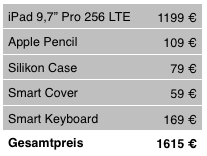
Lets start from the top. You want to keep this machine for a long time. And you want to do serious work on it. Chances are you want all the storage you can get. Because there is no upgrade later. And you want LTE, because this won't be your couch surfing device. That's 1199 € for starters.
Then you want the pencil. That's what makes this device so different from an iPad Air 2. That's another 109 €. You want the Silicone Case for the back: 79 €. It provides all the grip you need. And you want the cover for the screen. Another 59 €. If you kept track, we are now at 1446 €. If you are German, you have to stop here.
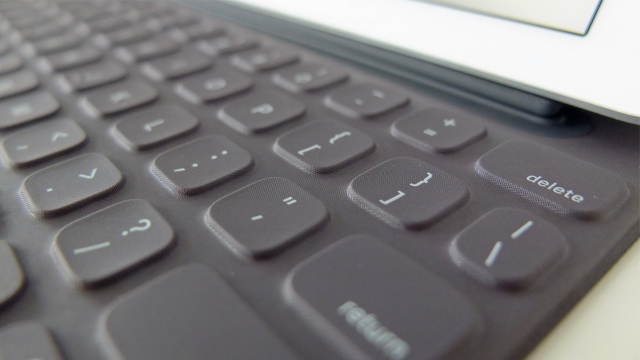
The keyboard is only available in a US layout. But I take it that eventually there will be a German version, and then you are down another 169 €.

The case and the cover work perfectly together. You can tear off the cover and just hold the device in the case. Perfect grip and the rim will keep the screen from scratching, if you place it on the table face down. But you won't be happy with the cover alone:

The cover is slightly larger than the iPad, since it matches the case. That is going to drive you crazy. When the iPad is inside the case, everything just lines up:

Another plus: the camera hump just hides inside the case and is no longer any issue at all. The pen is surprisingly long. Surface Pen for scale. And no, there is no way to store it anywhere. There isn't even a clip. For now, this looks like an issue, but I will figure something out.

On to the keyboard, and that is the weakest part of the "iPad Pro is your next personal computer" story. Only one key mapping is certainly the biggest one now. But I have more issues with it. The keys are tiny and there is only one angle for holding the iPad up.

On the upside it is very light, you can attach the iPad even in its silicone case quite easily. It draws (a very small amount of) power from the iPad and there is no Bluetooth pairing. Just stick it on and off you go. It folds in a very weird way though. And quite surprisingly it fits the device perfectly, even without the case.

I already started typing on the keyboard, but I could not make myself type this text. It's just not working for me. [Update]Ute is a much better touch typist than I am and she is happy with the keyboard. It works for her.[/Update]
The iPad Pro is working perfectly with my Logitech Key-To-Go and the Microsoft Universal Foldable Keyboard. I am most likely going to use the Keys-To-Go with the Smart Cover as prop-up and the silicone case as protection.
These are only a couple of first impressions about the hardware. I will have a lot more to say in future posts.
Not ready to spend 1600? You can compromise:
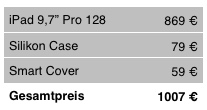
Instead of providing LTE tether to your iPhone. Cut storage in half, save up to buy the pen later. And use whatever keyboard you have. Get the case and the cover because your old cover will not work. Apple has moved around some magnets and you need the new ones. Do not buy the 32 GB version. Thank me later for that decision. This is an extemely powerful machine and you will have it for a very long time.
Comments
Nice though the keyboard does not really look like a winner. "It folds in a very weird way though" explained it very politely - Microsoft did a much better job here. Would be interested in a PROs and CONs comparison to the Surface 3 in couple of weeks.
Possible addons:
The app "Jump" as remote desktop client and the Swiftpoint GT mouse to control remote (legacy) computers. I bought both, but haven't used them a lot so far. Most of the times, I am still using the MacBook Pro 15".
Danke für den schnellen ersten Bericht! Die Empfehlung, zum 128 GB Modell zu greifen, kann ich für den privaten Bedarf mit riesigen Fotosammlungen und für kreativ Tätige im Medienbereich sehr gut nachvollziehen. Für den Businessbereich mit einer vorwiegenden Nutzung als mobile Dokumentenmappe für Büroarbeiter und Dienstreisende mit Container-App für PIM und den üblichen Standardanwendungen sollte das 32 GB-Modell aber allemal reichen. Welches Szenario würde den riesigen Speicher auf Sicht eines ca. dreijährigen Lifecycles für Geräte dieser Kategorie rechtfertigen?
Video. Das Ding zeichnet 4K bei 30 fps auf und verballert dabei 375 MB pro Minute.
What is your thought about AppleCare for such a purchase?
Tobias, ich glaube die Wenigsten nutzen ein Ipad, egal ob Air oder Pro, ausschließlich für die Arbeit. Die Apple Produkte leben auch davon dass sie neben den beruflichen Dingen wie Office Mobile, Citrix und diversen Container APP Lösungen auch die "idle Time" einer Geschäftsreise gut überbrücken können: Ebooks, Musiksammlung (meine benötigt locker 30GB), Videos/Filme und wegen mir auch das Eine oder andere Spassspielchen fressen Speicher satt.
Die letzten Jahre konnte ich gut mit der 32GB Variante leben. Inzwischen sind 64GB eigentlich Pflicht. Dummerweise bietet Apple genau diese Variante beim Pro nicht an was mich echt ärgert wie auch die gesamte Preispolitik dieses eigentlich von mir herbeigewünschten Produktes.
Nick, I used to buy AppleCare but haven't in almost ten years. My old MacBook Pro and my iMac have far outlived AppleCare before they broke. Both had the Seagate drive killing itself. I have since replaced them with Samsung SSDs and they lived happy ever after. My original iPad is also still alive.
Yes; I think however that many people do buy AppleCare for mobile products just because it promises (and usually delivers on promises) to fix accidental repair as well as being a manufacture warranty. I don't think I'd ever buy it for something that was going to sit safely on a desktop in an office, where Apple kit can easily last a decade (orphanization by OS upgrades notwithstanding)
Yes, that would make sense. I believe you can also buy insurance for accidental damage.
@Volker da das Ding kein Touchpad hat im Vergleich zum Surface hab ich da mal eine Frage: Das einzige das ich mir wirklich nervig vorstelle bei sowas ist das Scrollen auf Webseiten ohne Touchpad/Maus aber mit aufgestelltem iPad. Warum auch immer man es dann nicht in die Hand nehmen möchte ;-) - Aber die Frage: Ist es das deiner Meinung nach? Kann man eventuell auch mit dem Keyboard scrollen? Any thoughts?
Man benutzt das iPad anders als ein Surface. Meistens hat man es in der Hand. Wenn man es aufstellt, dann wirklich nur zum Schreiben. Und nein, ein iPad hat keinen Mauszeiger, deshalb macht das Trackpad auch keinen Sinn. Man kann mit den Cursortasten scrollen, aber das ist ruckelig.
@Volker Vielen Dank!
Do you like it more or less then the Surface?

