Surface or iPad? The answer is not so easy.
by Volker Weber
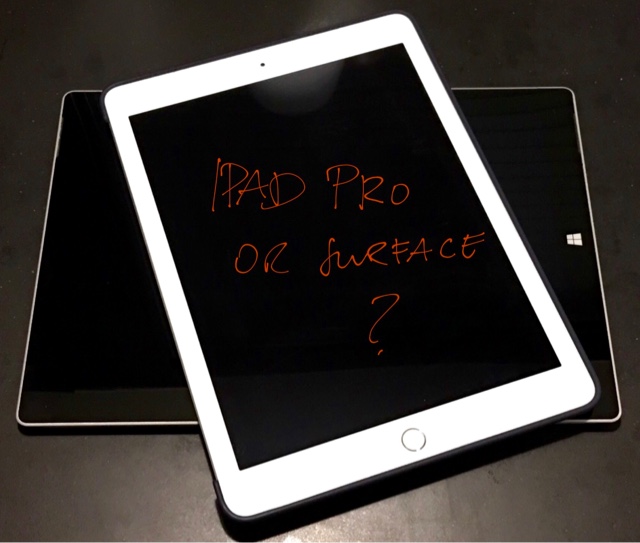
Martin asked me this easy question: do you prefer the iPad Pro or Surface? And I didn't know the answer immediately. Let me elaborate.
If I had to have only one computer and one smartphone, that would be a Macbook and an iPhone. That's all I really need. My workflow is centered around the Mac and I can do amazing things with the (big) iPhone. I could replace the Macbook with a Surface, but I would hate to do that. Because of Windows. Windows bogs me down. On the other hand, do I need an iPad? No, it's a luxury.
I do however have a friend who owns a 16 GB iPad 3. And that is the only computer she needs. She can browse the web, do her banking, watch TV, look at photos, write the occasional letter. She stores all her photos and videos in Google Photos so the 16 GB don't bother her, and it all works a treat. She hardly ever needs my support. When she had a PC, nothing really worked, ever. It was a constant source of frustration. Would I give her a Surface? Never in my life. Surface is orders of magnitude more complicated than iPad. It's a "full PC" and comes with all the maintenance that needs. An iPad howeever, that takes care of itself.
Could I live with only an iPad (Pro) instead of a Macbook? No, I can't. I have to do things that require tools I don't have on iPad. For instance a photo editor that will upload a photo via SFTP to my image server. Maybe it exists, but I don't know. I need to use a web app that won't run in Safari on iPad. Maybe it will work in some other browser on iPad, but I haven't tried.
What I have is a Surface 3. It's fanless, it "only" has an M class processor, so it's not fast. But it is fast enough for everything I require. It's the right size for me, it's heavier than iPad but not to the point where it bothers me. The keyboard is OKish, and beats what I have for iPad. But it's not Macbook or Thinkpad class. A Surface Pro 4 with its new keyboard might be different. But that requires its own power supply. Like a Thinkpad or a Macbook.
What Surface does not have is any modern tablet software. Most of the time, you are running old Windows apps that were never designed for a touch experience. NextGen Reader is an exception. I can live with that for a few days, but I certainly don't want to do it always. It's a convenient travel companion. It has a pen, I can draw in OneNote. I can hold it in my hand and browse the web. I can use that web app I mentioned.
Where are we? I don't want to give up a Macbook for a Surface or an iPad. And between the Macbook and the iPhone, there is a perfect place for an iPad Pro. More than for an iPad Air. Because of the Apple Pencil. And there is actually a lot more that the Pro does better than the Air.
I played with FiftyThree Paper a lot today and yesterday. And I have a feeling that this takes my clue procurement to a new level. When I worked at the university I liked to draw my lectures on an overhead projector. Do these exist anymore? With iPad Pro I can do the same.
The real question is Macbook or Surface. That's a very personal decision that I would always answer with Macbook. Even if I have to give up touch. I wouldn't ever swap the Macbook for a Surface. For the same reason I would not swap the Macbook for a Thinkpad. It's Windows.
If I could only have two devices, those would be iPhone and Macbook. If I can have three, iPad Pro is next.
[I wrote this on the iPad Pro with the Logitech K380 keyboard in iA Writer.]
Comments
Thanks Volker. Got it, Windows is (mostly) the pain here - same for me to be honest.
Nice summary, thanks!
Regarding uploading images to an SFTP server: With apps like Transmit or Documents by Readdle, it's possible to access SFTP servers. You can browse, up- and download files.
If you bring Workflow into the mix, it's even possible to automate the upload via Transmit. Think AppleScript, but much easier.
Yes, I could invest in a new Workflow. But currently I drag a photo into ImageWell, crop it, resize it and then hit send. A full IMG tag is copied into the clipboard which I paste into my blog editor.
I was actually referring to the Workflow app (https://workflow.is). It lets you do nifty things and is surprisingly powerful. Image cropping and resizing is possible as well as uploading files. It should be possible to put together the IMG tag as well.
It would require some work, but at least that's something that *could* be done on the iPad if one desires to do so.
As for the legacy web app that won't work on the iPad, there's no easy workaround. Other browsers won't cut it, because they all nave to use Safari's rendering engine. One could VNC to a real computer, but that's probably not worth the effort.
So I broke down and got the 12" 128GB WIFI iPad Pro today (with a pen, but no keyboard)
My main use case will be Music apps - I hope to be able to leave the Laptop at home when gigging (Right now I use MacBook Pro with Ableton and s-gear Guitar amp-sim, an iPad 3 with various apps, an iConnectivity Audio4+ Audio interface for plugin in guitar and mic and routing sound across all devices and out to the PA).
The iPad 3 is slowly getting too slow to run all the wonderful music software that is out there (especially when multitasking with Audiobus). It will probably be delegated to run Audiobus Control instead.
Jochen, I was refering to how I work.
Thank you Volker. This is really interesting to me right now.
Many thanks Volker for sharing your considerations / always makes for a good recap.
With the new surface book hardware and integrated touch I have to say it looked very tempting to me. I'm not in the market yet for a new personal laptop and have to say my retina MacBook has hardly any need for maintenance. Still would be good to see to touch integration coming into OSX and Mac hardware as the convergence of touch between IOS and OSX has had zero traction so far. I really like he idea of the surface book that would allow sturdy hardware to be used in both painting as serious typing modes. I take your point of underdeveloped software on both Surface as well as its apps. Still, what is keeping Apple so long to integrate touch into OSX?
Interesting thoughts. I am experiencing that my "machines" are meanwhile the MacBook 13" and the (smaller) iPhone 6. I am rarely using my iPad Air, only at conferences with a Logitech keyboard for live tweeting. Years ago my zoo were a 15" MacBook, the iPad and the iPhone and it these times it made sense. Now the 13" MacBook took over a lot of tasks I was executing on the iPad (with keyboard). Battery life is sufficient, weight not a problem. My consideration is - if at all - to replace the iPad Air with an iPad Mini.
Maikel, touch and mouse pointer are very different concepts. And you should never have both on the same screen. This is where Windows is struggling. When you touch the screen, are you moving the mouse pointer? Windows 10 has a mode switch between tablet and PC mode. It's a confusing experience. Example: in tablet mode you can close an app by swiping it down. Does not work in PC mode.
I think with the next OS refresh on the Mac we will four different Apple operating systems: iOS, tvOS, watchOS and macOS.
Stefan, keep the Air. It's an excellent machine.
Maikel, one more thing I should mention regarding the Surface Book. This is foremost a laptop. You can take off the screen as a tablet, but even Microsoft does not call it a tablet. They call it a clipboard. It's meant to be in this state only temporarily. It does not have the stamina of a tablet since it has a smallish battery. If you wanted to use it as tablet a lot, you'd rather get the Surface Pro 4.

