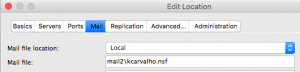I use the cmd + M keyboard shortcut every time i need to create a new memo on my IBM Notes. Yesterday this keyboard stopped working.
I looked at the status bar while pressing cmd +m and saw he message :
“You must first add your mail file mail/kcarvalho.nsf to the workspace”.
![]()
But my mail box icon was on the workspace.
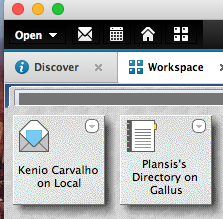
The solution:
Yesterday i moved my mail box from mail folder to mail2 folder and add the icon to the workspace, but the location was not updated.
Change the location to mail2\kcarvalho.nsf the keyboard shortcut works fine again 🙂