Microsoft Surface Pro 4 :: Hello. I think I am in love.
by Volker Weber

I had a bit of a rough first date. But after setting the machine up exactly like I want it -- Simplified English (US) with German locale and German as an input language -- we have been coming along nicely. The thing that delights me the most is Windows Hello. This IR camera is better than a keyboard bound fingerprint reader. I use this machine as a tablet a lot.

The keyboard and the trackpad are way better than what I was used to before. So I wrote all of my articles this week on the Surface and in Word Mobile, storing them on OneDrive shared with my editor. That is a perfect fit for me.
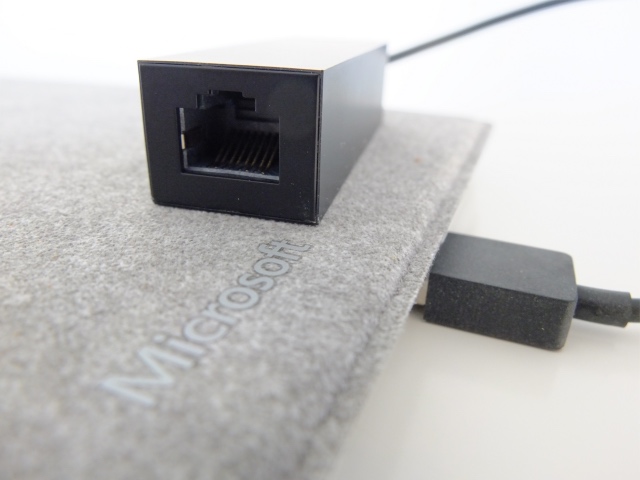
No network issues at all. The machine always connected to Wifi immediately and for some large multi-GB transfers I hooked it up to my Gigabit ethernet. With a USB-A port I could reuse a dongle I already had.

My Apple VGA and Belkin HDMI adapter have been collecting dust for a while and I have not tested them yet but I am pretty sure they will work with the DisplayPort.

Connectivity has been great. This is the PhotoFast Memory Cable which lets you charge the iPhone and also transfer files from both ends into memory that is built into the USB-A plug. This is how you quickly transfer a video from Surface to the iPhone or back.
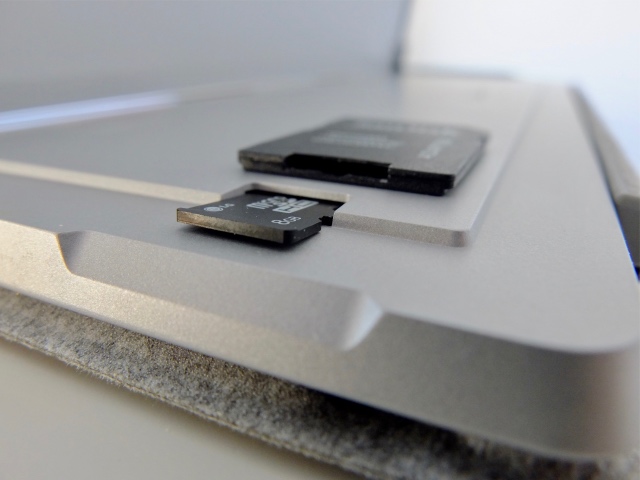
You can achieve the same quick transfers via the built-in MicroSD port that is hiding behind the kickstand. If your camera does not support MicroSD you may want to use the SD/MicroSD adapter that comes with your MicroSD card.

The kickstand folds almost all the way back, unlike the Surface 3 which has three distinct angles that don't go as flat as this kickstand. Great for drawing on a desk.

Surface Pen comes with the machine and is no longer an extra. During Windows setup it is paired with Surface and it has been a great user experience so far. You can attach it to the left side of Surface but I would not put it away in a bag this way or carry the device around outside of my office or home. It's just too easy to brush it off the side and then lose it.

My biggest concern with the i7 (or i5) model was fan noise. And I am happy to report there isn't any. At least not when I am using it. If you render video the fan will come on. I have heard it during large ftp transfers, but it has not bothered me. It's a really quiet fan.
Thumbs up. This machine will get a lot of use and abuse. Editor-refuses-to-give-it-back award. I am sure Microsoft will eventually go to USB Type C, but for now this is my preferred setup.
Comments
Man lernt jeden Tag dazu. Ich wusste gar nicht, dass sich im Gehäuse noch ein MicroSD Slot versteckt ;) Platzprobleme adé.
Viktor, Du bist nicht allein. Damit kann ich immer wieder Leute beeindrucken. :-)
Dieser Speicher ist ideal für Photos, Videos und Musik. Langsamer als die eingebaute "Festplatte", aber schnell genug für diesen Zweck. Einzig OneDrive lässt sich da nur mit allergrößten Verrenkungen hinlegen.
We've been very happy with the Surface Pro 4 that we got our daughter. Her workflow is different (of course): she's a Google Docs collaborative editor (seriously, these kids co-edit all the time without even thinking about it) who loves OneNote for class notes, and she has no trouble getting at all of her information on her iPhone or her SP4. It has replaced the previous combination of Macbook Air and iPad completely. Battery life has been consistently strong as well and the SP4 is very easily small and light enough to take to school. Love it.
Indeed, the Surface Pro is the dream machine for everyone who wants to do it all on a single machine. Great tablet, great notebook, plus inking for notes.
Last year I read that students use Google Docs for collaborative editing and Word for authoring their own documents. That is not a comfortable place for Word. OneNote is pretty good, and Surface ships with Drawboard PDF for reviewing PDF documents. Last week I also installed Nebo which is an impressive program to taken written notes.
Welcome on the Surface Pro 4 ship Volker! Hello is indeed brilliant and convenient. I use the SD slot a lot for my Raspberry PI boot cards.
Was Präsentationen betrifft, mag ich den MS Wireless Display Adapter anstelle des Kabelsalats. Den darf man danach nur nicht vergessen/stecken lassen...
Ja, den Microsoft Wireless Display Adapter will ich auch noch. :-)
Was ist denn das für eine Oberfläche beim Keyboard?
Puscheltastatur. Sensationell. https://www.youtube.com/watch?v=9IBLg4gCXiQ
Ich switche momentan zwischen MacBook Pro 13" und Surface Pro 4 hin und her. Die Liebe zum MacBook ist abgeflaut, aber so richtig warm werde ich mit dem Surface leider auch nicht: Die Hardware ist traumhaft und funktioniert für mich sowohl als Tablet als auch als Laptop recht gut. Stift ist traumhaft in OneNote und zum Annotieren von PDFs und Screenshots.
Und jetzt kommt das große 'Aber': Windows 10. Baustelle ist ja noch schmeichelnd. Keine Alternative zu Spotlight. Mail, Kalender & Kontakte sind ein trauriger Witz. OneNote zu abgespeckt, 2016er Version überladen und für Touchbedienung kaum geeignet; das gilt auch für den Rest der Office-Suite. Ein App Store, der mir nicht zeigt, wann eine App zuletzt vom Entwickler aktualisiert wurde. Und eine Fotos App, deren Funktionalität von seinen Apple- und Google-Pendants gar nicht noch weiter entfernt sein könnte.
So gerne möchte ich dem Surface und Windows eine Chance geben, aber wenn so gut wie jeglicher gewohnter Komfort fehlt, ist das sehr schwer.
Der Wireless Display Adapter funktioniert bei meiner Frau leider nicht ganz zuverlässig. Vielleicht hat sie aber auch ein Montagsmodell erwischt.
Die Apple Adapter funktionieren. Zumindest der dvi Adapter. VGA weiß ich nicht. Hatte ich letztens probiert und ging nicht. Es gab aber noch andere mögliche Problemquellen.
@Ralph Inselsbacher: schauen Sie sich doch mal den eM Client an http://de.emclient.com
- faires Preismodell, auch gratis Lizenz verfügbar
- iCloud Synchronisation (Kalender, Kontakte, Erinnerungen, ...) funktioniert (extra Passwort bei Two-factor authentication erstellen)
- gestern den PC eines Bekannten (starke Sehschwäche, Windows 7 und iPhone 6s mit Voice-over-/Zoom-Bedienung) von Mozilla Thunderbird darauf umgestellt: läuft!
Ich muss zugeben, so langsam komme ich ins Grübeln, ob der Nachfolger meines derzeitigen MacBooks vielleicht ein Surface werden könnte. Deine lobenden Beschreibungen sind daran nicht ganz unschuldig.
Was ich mir allerdings nicht so richtig vorstellen kann, ist, ob man mit angesteckter Tastatur auch mal auf dem Sitzsack lümmelnd das Gerät auf dem Schoß so gut handhaben kann, wie das bei einem Notebook der Fall ist. Zugegeben, vielleicht kein wirkliches Kriterium, aber ein nicht seltenes Nutzungsszenario, zumindest bei mir.
Kannst du dazu etwas sagen, klappt das, oder ist die Konstruktion insgesamt für diesen Use Case eher ungeeignet?
Dafür taugt es weniger. Ich brauche beim Lümmeln aber keine Tastatur. So wie jetzt gerade. ;-)
Nachdem ich aufgrund Deiner Empfehlungen hier jetzt schon langjähriger Sonos-Nutzer bin (good mother und so) und es bisher noch nie bereut habe, hoffe ich hier auch Hilfe für meine Surface-Entscheidung zu finden. Schwanke momentan zwischen dem Surface Book und dem Surface Pro 4. Welche Vorteile hat das Surface Pro 4 Deiner Meinung nach gegenüber dem Surface Book ?
Die Unterschiede sind so marginal, dass man mit beiden Lösungen glücklich wird.
Mir gefällt Surface Book super, aber es hat zwei Nachteile: es ist (als Einheit) schwerer als Surface Pro und es hält als Tablet nicht lange durch. Das Book hat zwei Akkus im Clipboard und der Base. Und die laden sich gegenseitig nicht. Du kannst also im Flugzeug nicht stundenlang mit dem Clipboard arbeiten, ohne es nachzuladen. Auch zwischendurch mal auf die Base setzen nützt nichts. Es wird nichts "umgepumpt", was wegen der Wirkungsgrade von Akkus auch schlau ist. In Zahlen: das Clipboard schafft vielleicht 2 bis 3 Stunden, das Surface Pro mindestens 6. Und zwar im Realbetrieb und nicht einem Testzyklus.
Aber das Book hat auch klare Vorteile: bessere Tastatur und Trackpad, je nach Modell viel mehr Grafikpower. Und man kann es (gerade so) auf dem Schoß betreiben.
Ich finde das Surface Book spektakulärer, aber das Pro passt besser zu mir. Beide haben übrigens den Nachteil, dass sie sehr viel Tischtiefe brauchen, wenn man sie mit Tastatur nutzt. Das stört im Zug oder dem Flugzeug.

