Microsoft Wireless Display Adapter :: First impressions
by Volker Weber

How do you get your Windows screen onto the big screen, whether it's a TV or a projector? The obvious choice is an HDMI cable. If you can't plug that in, you may need an adapter. Surface would require a DisplayPort to HDMI dongle, which happens to be the same adapter I would need with my MacBook Pro. However, I only use this solution when I need to run a presentation from my own machine. I don't carry a long HDMI cable nor the adapter at all times. And I don't want to run a cable to my living room TV.
If you are a Mac or iOS user, the obvious wireless choice would be to use an Apple TV. Use Airplay with screen mirroring to the Apple TV and you are done. But that requires a working network that connects both your device and the Apple TV, over Wifi or Ethernet. Your device and Apple TV don't talk directly to each other over Wifi. I was mistaken here. Your device and your Apple TV talk to each other by using peer-to-peer Wifi. (Thank you, Peter, for the correction)

The Windows technology to mirror a display is called Miracast. I have had several such devices in the past. Some worked well (Netgear Push2TV), some not so well (Nokia HD-10). Both share the same problem with Apple TV. You need cables, one for power, one for HDMI out.

And that is the genius of the Microsoft Wireless Display Adapter. It is the cable. If you get this thing you need to work from a checklist when leaving the venue. Otherwise you are going to leave it behind often. because it hides so well. And yes, the adapter is all you need. It provides connectivity to your Windows machine. And no, you are not losing Intenet connectivity. It's just another network interface.
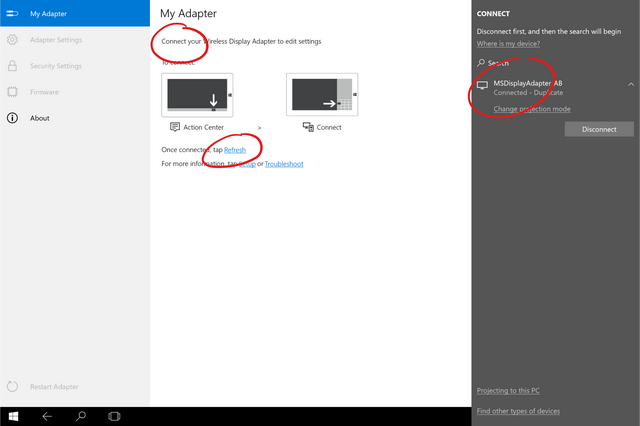
Not everything is going as smooth as it should. There is a Windows 10 companion app that fails to see the connected display adapter. It is connected and at the same time it isn't. I think I need to fight with Windows for a bit before it gives up.
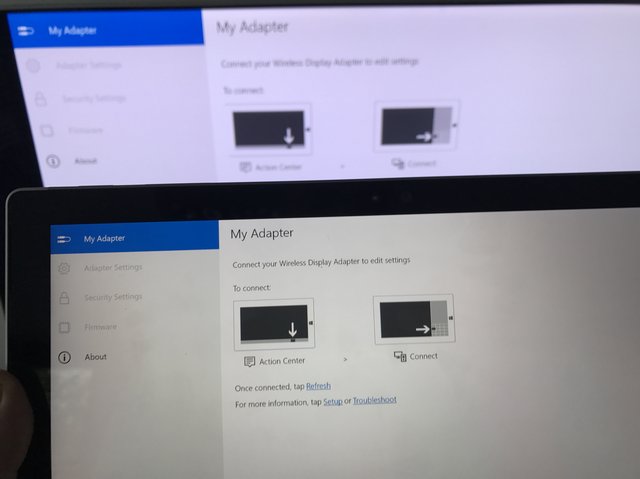
[Update:] And ... resolved. I needed to nail the Wifi Band to 2.4 GHz, because otherwise it would not see connected adapter. Well, I do not want to see this code.
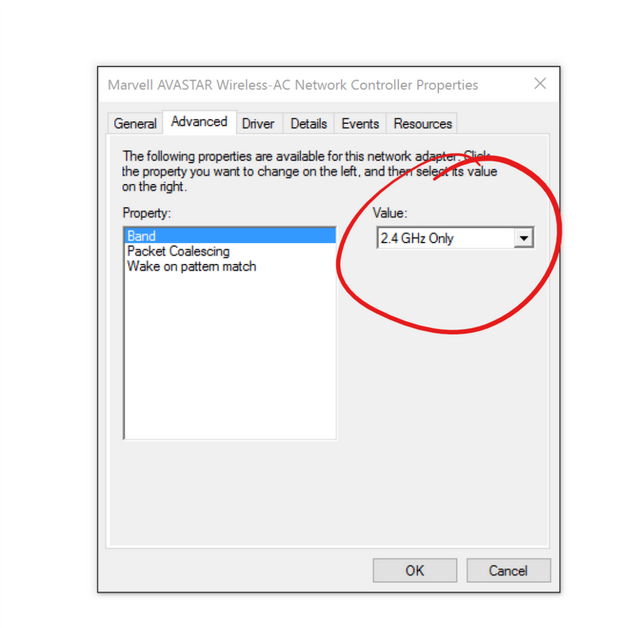
Comments
If you have a recent Intel Graphics Card and Wireless Adapter from Intel, chances are very good that you will only need the Windows driver from Intel.
Works like a charm on my Yoga 900 (thanks for that recommendation) and LG TV under Windows. Unfortunately no Linux support.
Well, Surface does not need any extra hardware. But it needs something at the other end, hence this adapter. And yes, there are Miracast-capable TVs. Unfortunately not my 2012 Samsung muppet.
Volker, I use an Apple TV 3. Gen the same way as the Microsoft adapter in "foreign" environments: Apple device and Apple TV don't need to be in the same network, the Apple TV does not need to be connected to Ethernet either. The mode is called Peer-to-Peer Wifi. Your Apple device may even be connected to another WiFi network for Internet access at the same time. It would be nice to have a solution, that works this way for both standards or at least a Apple solution that is that small as the Microsoft adapter ...
If you have a spare Surface/Yoga/Macbook/whatever machine: give https://www.airserver.com a try.
This little software turns a Mac or PC into a server for Airplay, Chromecast and Miracast. All at the same time. Even multiple connections from several devices.
Might be interesting if you do live demos of mobile devices.

