How to make Microsoft Word look like iA Writer
by Volker Weber
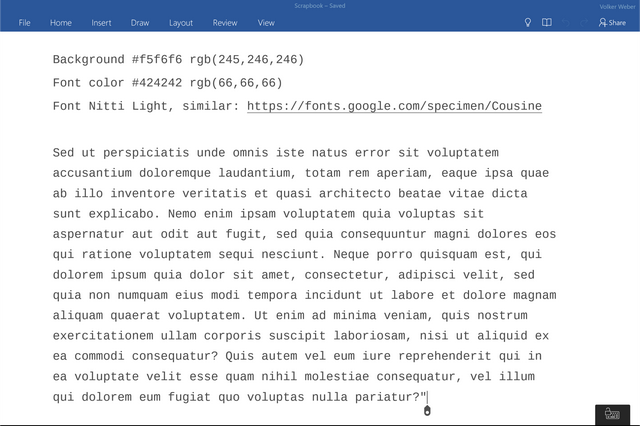
Sadly there is no iA Writer for Windows. So I have to fake it.
One of the reasons iA Writer is so good for authoring text is great readability. You are able to see your typos because every character is very distinct. But Nitti, the font that iA Writer uses, also make it very easy to read quickly. It's not as rough as something like Courier. I referred to this five your old post to first find the font, and then a free font that looks remarkably similar.
If you set your document in Cousine 11 on A4, 1.5 line spacing and reduce the contrast by setting the font color to 75% black, you have a similar visual experience to iA Writer. It's not as simple to use but I can live with it.
Comments
Maybe a help for you, too: https://dottech.org/170550/how-to-make-microsoft-word-into-a-minimalist-word-processor-guide/
Works fine for me.
Word 2016 (fullblown) wird schon ziemlich distraction free, wenn man "Menüband auomatisch ausblenden" wählt. Was die Schriften angeht: Merci für die Recherche!
Word with its ribbon interface drives me nuts. But why bother?
I use vi.
It's the most distraction-free editor I know, it is available on all platforms you can think of, and it is fast - not only the software but also the way you use it: jk, wb, hl, ... entropy code in keymap - real beauty :)
You may enjoy this shortcut: in order to quickly show/hide the Ribbon tab commands, double-click a tab in Win32, or single click/touch a tab in Universal.
Martin, let's not get into the vi/Emacs fight.
Ulli, good one. I need to learn.
Far from that. I do like emacs, too :)
But the point I wanted to make is something else. If what you want is write text, fast, without distraction and the same way everywhere, I believe that a good text editor has its merits.
Call it vi (which I do prefer because of see above), emacs, Sublime Text (which all can run without showing any menus, toolbars etc.); they're all very good at taking text and lots of it, and they often come along with goodies that word processors don't.
Thank you, Martin. But no. ;-)
Or you use WriteMonkey, it's like iA Writer (http://writemonkey.com/index.php)

