Moving from Keynote to Powerpoint
by Volker Weber
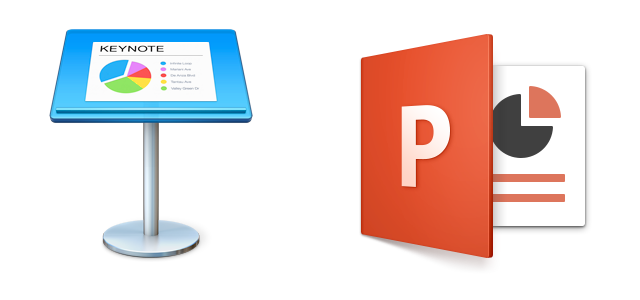
I am a longtime Keynote user and I am generally very happy with the software. However, there were two problems: I needed to use an Apple device when presenting, and I did not see much affection from Apple for the software. When I moderated the European Cyber Security Challenge I also learned how well you can organize an event if everybody is on the same software. We had two important people in the crew. One was running audio through a mixer remote on his iPad and the other was running all presentations from his PC. There were no breaks in the delivery. He simply froze the projection, loaded the next Powerpoint file, unfroze the projections for the next speaker. It just felt very professional, and that with little effort.
I made the decision to switch to Powerpoint at some point in the future. And then came Surface and with that the opportunity to do live inking during the delivery. That was my style of presentation before there were PCs. I'd just write on the overhead projector. This is back now with Surface. I just put a white page into the slide deck and then write on that when I get there. You can also use that in the Q&A part. Draw a mind map with all the questions and then check them off. Brilliant.
What really helps me in this switch is the fact that my presentations are just photos and very few words on plain white or black slides. I use very few transitions or animations. My signature "Magic Move" from Keynote is called "Morph" in Powerpoint.
That was far easier than expected. And it works on all of my devices, across Windows 10, macOS and iOS.
Comments
An der Uni, an der ich Kurse gebe, sind die Stecker für die Beamer nicht in den Pulten, sondern in der Wand, die man im Rücken hat. Und sie sind sehr kurz. Das heißt, ich habe immer ein straffes Beamerkabel unter der Achsel.
Meine Lösung: MacbookAir auf einen Stuhl oder Tisch an der Wand und mit dem Iphone Keynote gesteuert. Ich habe Platz, kann herumlaufen und frei sprechen und ich habe keinen Bildschirm vor der Nase. Ich kann sogar Unterstreichungen machen. Sobald ich entdecke, dass das auch mit Powerpoint geht, wechsel ich sofort.
@Matthias: für WindowsPhone gab es eine PowerPoint Remote-App, leider nicht für iOS. Die PowerPoint-App für iOS bringt anscheinend eine AppleWatch-App mit, von der man angeblich die Präsentation steuern kann. Habe ich allerdings noch nicht probiert. Die andere Option ist ja dann immer noch eine USB-Fernbedienung, z. B. von Logitech für vorwärts/rückwärts und Bildschirm an/aus. Die hat dann auch ggf. einen Laserpointer dabei.
Volker, I miss the Blackberry Android devices in your list where it works ;-)
For the last 3-4 years I have been using Google Apps - Slides.
Initially I found the change form Office/PPoint to Slides very challenging. But over time I've become used to - and now appreciate - the simplicity of Slides. I am sure at the start would I spend considerably more time attempting to create complex presentations in Slides. However now I find my presentations are much simpler and I think much quicker to create. Now that I think about it, I can not think of a PPoint feature that I miss.
Simplicity was always the reason to use Keynote. But the new simplicity for me is to use what everybody else uses. I don't care for the features at all.
@ Armin: Genau diese Fernbedienung habe ich auch, aber das Killerfeature für mich als Sprachlehrer ist, einzelne Wörter verschiedenfarbig unterstreichen zu können. Und das kann nur Keynote (glaube ich).
@Matthias: Wenn Deine Uni schon im HDMI-Zeitalter angekommen ist, bietet sich für den Use Case ein Apple TV mit seinem WLAN Direct an. Via AirPlay kann man dann ziemlich stabil und komfortabel mit iDevice und Mac verbinden. Und ja: Ist natürlich egal ob man Keynote oder PowerPoint verwendet.
Ist kein HDMI vorhanden, empfehle ich einen Blick auf AstroPad. Die App ist eigentlich für Photoshop-Stiftbearbeitung via iPad konstruiert, funktioniert aber mit jeder anderen App wie auch PowerPoint. Auf dem iPad sieht man via WLAN den Mac-Bildschirm (via VGA, HDMI whatever mit dem Beamer verbunden) und kann ihn mit dem Pencil nach Lust und Laune traktieren und jede App fernsteuern.
Peter
Ich benutze seit Jahren LaTeX/beamer für Präsentationen, was letztlich einen ähnlichen Vorteil hat wie das zu benutzen, was alle benutzen: die erzeugten PDFs laufen wirklich überall.
Was ich auch zu schätzen gelernt habe, ist der Verzicht auf Spielereien und das Konzentrieren auf das Wesentliche - nämlich den Inhalt. Und: das Zeug lässt sich wundervoll in git versionieren, was ich bei Schulungsunterlagen, die man nicht nach einmaligem Gebrauch wegwirft, immer wieder nützlich finde.
Die MS-Office-Produkte sind nach meinem Empfinden unter Windows gänzlich unbenutzbar geworden, seit das Ribbon-UI obligatorisch geworden ist.
Ich komme mit dem Ribbon sehr gut zurecht und er lässt sich ganz simpel ausblenden, wenn er im Weg ist.
Mit Powerpoint kann ich Sachen machen, die mit PDFs unmöglich sind. So kann ich einfach W oder B für eine weiße oder schwarze leere Seite drücken, auf der ich dann malen kann.

