An error occurred while deleting the server. ADMG0011E: An unexpected exception occurred com.ibm.websphere.management.exception. AdminException: Exception in removeTargetFromCUs()..
Inside DMGR and NodeAgent logs I wasn't able to find anything related but inside DMGR FFDC, folder I got a log generated during the deletion time frame with following exceptions:
Caused by: com.ibm.wsspi.management.bla.op.OpExecutionException: CWWMH0121E: Could not read configuration data for composition unit "WebSphere:cuname=<Application_Name>,cuedition=BASE". Error data: com.ibm.wsspi.management.bla.op.OpExecutionException: Enterprise application data for composition unit "WebSphere:cuname=<Application_Name>,cuedition=BASE" could not be read. at com.ibm.ws.management.bla.model.CompositionUnitConfig.read(CompositionUnitConfig.java:293)
After some research I've found this question on DeveloperWorks and than I've fixed the issue following this steps:
- Deployement Manger stop
- check inside WAS_INSTALL_ROOT/profiles/Dmgr_ProfileName/config/cells/Cell_Name/applications if an Application_Name.ear folder with same FFDC name Application_Name was present
- If the folder on step 2 was missing check inside WAS_INSTALL_ROOT/profiles/Dmgr_ProfileName/config/cells/Cell_Name/blas and than delete Application_Name if present
- check inside WAS_INSTALL_ROOT/profiles/Dmgr_ProfileName/config/cells/Cell_Name/cus if the Application_Name folder is present than delete
- Deployement Manger start
- Full Nodes Sync from WebSphere console
- Tried again to delete the Application server and it worked!
Thanks to Jeanette Daly for the detailed response provided at this page ..
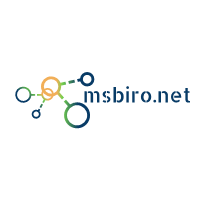
No comments:
Post a Comment