Sometimes it happens.. I had to login to a WebSpere DMGR but the password of the local administrator wasn't working as expected and there wasn't LDAP configured.
One of the easy way you have to get back your Cell is reset the password of the local admin using wsadmin
- open a command promp on dmgr profile bin
- wsadmin -conntype NONE
- $AdminTask changeFileRegistryAccountPassword {-userId waslocal -password ab12c34de}
- $AdminTask change
Restart the JVM and you will be able to login with your waslocal userId and ab12c34de password. After this task perform a syncNode on every Node to synchronize this change.
If you need more details please
read this wiki page.
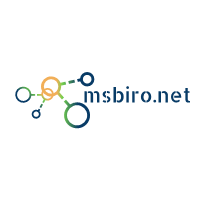
No comments:
Post a Comment