A couple of days ago, I wrote about using domino-jna in a DOTS task to get information from the application summary buffer. Andre Hausberger from Ytria sent me a mail asking, why I am using Notes Peek to create a screenshot for the information I want to retrieve from the application.
My answer was, “I cannot find it in DatabaseEZ or ScanEZ. I can see some of the information, but I want to get access to all properties at once. This is a good starting point to find out, where IBM stores values for new properties”
After a short while, Andre sent me another message. “Set YtriaDbEZDebugInfo=3 in your client notes.ini, and your ready to go.”
Set the variable and restart DatabaseEZ. Then select a server to analyse. When you now open the Grid Manager ( crtl + j ), you can add additional colums to the grid.
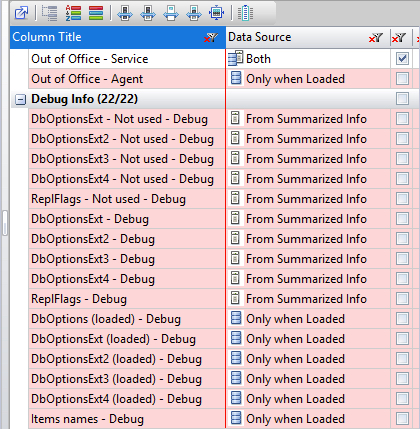
The downside is that not all information is available right after adding the columns; you have to do a “Load complete database information”. And ( you can proof me wrong with this ), you can only analyse one server at a time. Not exactly what I wanted to do.
When you set the notes.ini variable, an additional action is added to the Options menu .
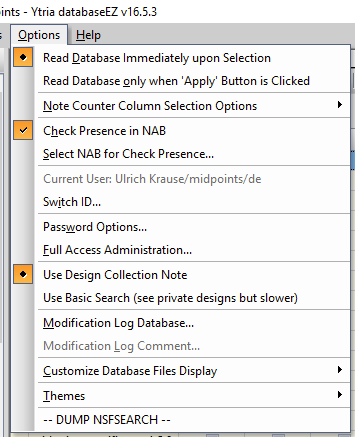
For each application on a selected server, the DUMP NSFSEARCH action will create a single document in a Notes application. The database must exist; there is no template for this. Just create a database from a blnk template.
You can store the dump of several servers in the same dump database. The server name is being set as the form name, so you can categorize / group the documents afterwards.
The dump also contains documents for each directory, redirection or other files. You can set a filter on the $type colums to filter only Notes applications ($NOTEFILE).
After you have collected the data, use ScanEZ to analyze the data.
Open the dump database in ScanEZ, select one or all servers in the documents section and click the “Values” button. Then add all columns or only the relevant columns and clik OK
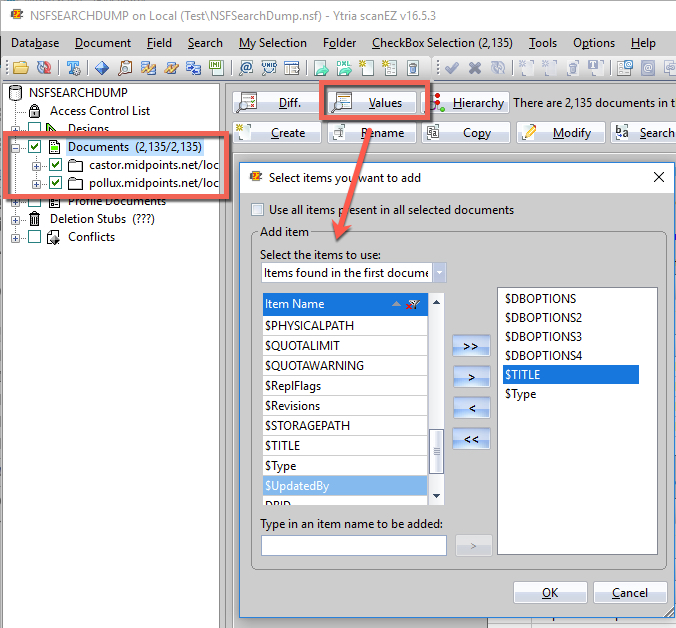
You will then get a grid with all information you selected
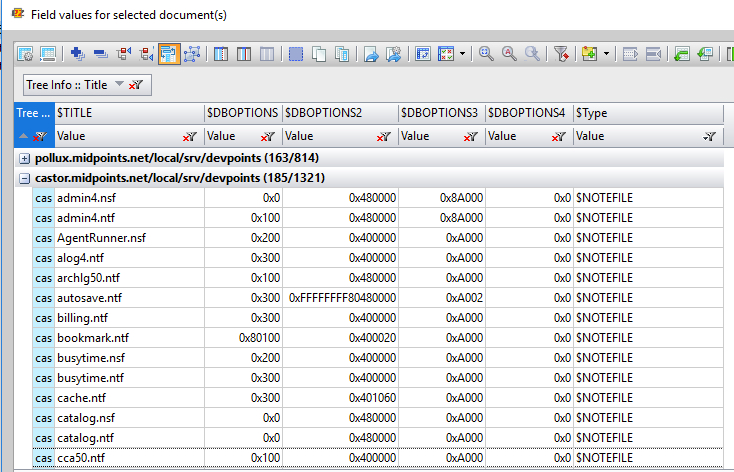
Set a value filter on the $type column and format the Options columns to show data as hexadecimal.
From there, filtering, sorting, searching, so in a word deep data analysis on some servers is an easy thing to do…