Enable any user to run PowerShell commands using a drop-down menu from the PowerScripts Library.
Automate Administrative Tasks with PowerScripts
PowerShell is Microsoft’s primary scripting language that allows administrators to make changes to their environment. Running PowerShell scripts against Exchange environments is also a great way to monitor availability and gather real-time performance metrics. As most Exchange admins probably already know, entering PowerShell scripts at the command line is inefficient and error-prone.
PowerScripts is a feature within VitalSigns that allows administrators to bypass the daunting process of manually running PowerShell scripts. PowerScripts includes a library of approved PowerShell commands that can securely executed from within VitalSigns. The PowerScripts library can easily be extended, allowing experienced administrators to customize their PowerShell terminal by publishing their own custom written scripts.
Utilize PowerScripts in Microsoft Exchange to…
Mitigate Risk
Normally, when a user writes a PowerShell script one of the first things they have to do is establish their credentials. If a junior admin is going to run a PowerShell script “natively” then they will also need the credentials. This poses a huge security risk because once a user has credentials, they can use them anyway they want. If a user runs a script in PowerShell IDE, using credentials given to them for another purpose, there will be NO RECORD of what they do with it. The security of any environment is increasingly at risk as more users gain credentials that will allow changes on a production system.
PowerScripts leverages Active Directory authentication to identify if the user is valid and what rights are associated with that user’s role. Using Active Directory for authentication streamlines the end-user experience with single-sign on but also improves overall security and management of terminated and rogue users.
Senior administrators can easily manage who has access to the PowerScripts feature and what rights they have using administrator roles with descending rights. Each role can be customized to fit the unique hierarchical order of your organization. Roles can be added, updated or deleted at any time using the Configurator. Watch the video below to learn more about Administrator Roles with Descending Rights in VitalSigns.
[VIDEO]
Generate Audit Trails
Although PowerScripts doesn’t actually share credentials with junior administrators and power users, it is still important to know who was running scripts and when they were running them. Every time a PowerShell command is executed using PowerScripts an audit trail is automatically generated. The created audit trail will record the name of the script, date/time it was run, who ran it, what parameters were given, as well as the result of the script.
A complete list of all the audit trails from executed scripts can be viewed from a searchable grid. Within this grid users can easily navigate to view all the scripts run on a specific day, all the scripts run by a specific user, or simply by the name of the script.
Empower Junior Administrators
Designed as a new approach to command line management, PowerScripts requires no prior understanding of PowerShell to execute commands. Users that have been assigned credentials can execute any script in the library, include custom scripts. Scripts can be run against users, mailboxes and servers from a simple drop-down menu located within health pages. The area within the health pages to execute commands is only visible to users with the PowerScripts user role.
PowerScripts enable organizations to delegate administrator tasks to junior administrators without compromising control of the environment. PowerScripts user roles can be easily granted and restricted to users in the VitalSigns Configurator.
View the PowerScripts that are currently available in VitalSigns out-of-the-box:
Watch this video or reach out to RPR Wyatt to learn more about using PowerScripts in Microsoft Exchange
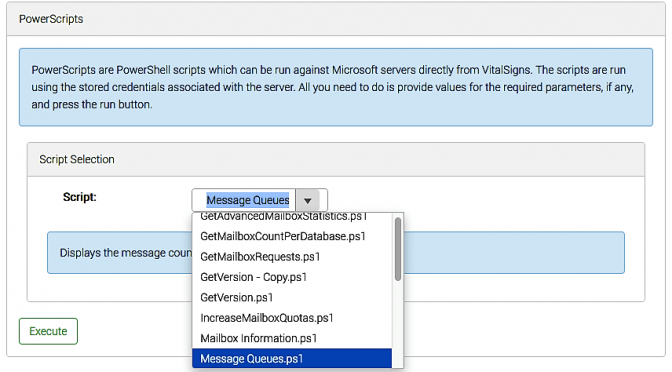
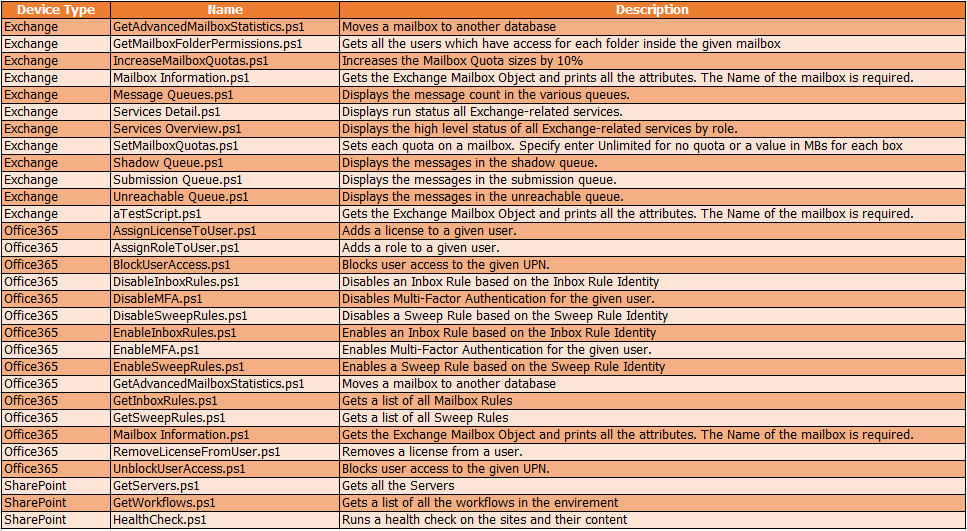
3 Responses
[…] SEE ALSO: Leveraging PowerScripts for Microsoft Exchange Administration […]
[…] PowerScripts, an IT Administrator can safely grant their most junior Support Desk personal access to run […]
[…] PowerScripts, an IT Administrator can safely grant their most junior Support Desk personal access to run […]