..I’m in trouble because I heavily rely on this feature of IBM Connections where the content of «My Drive» is synced to my devices.
-
All content in this view can be synced to any of your computers or mobile devices by downloading and installing the IBM Connections Plug-ins
I’ve been using IBM Connections Sync for ages with little to no issues, connecting to our own IBM Connections environment but also customers or IBM Cloud servers.
A few weeks back I started to have problems with a few files which I resolved by removing and adding the files back to «My Drive».
Then suddenly the plug-in complained about not being able to sync files because they were missing.. what?
The files were on local and on the server.. I did the remove/add trick but that didn’t help. I deleted the file and wanted to add it again but it wouldn’t let me because “the file already exists”.. what?
Under normal circumstances, the plug-in can offer different resolution options, one of them being to «forget the local copy» and discard it. That was also not working anymore so I decided to remove the account from the plug-in and create a new one.
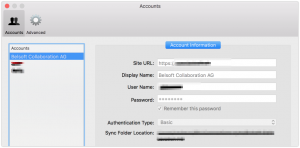
The downside to that is, that the whole «My Drive» folder has to be downloaded again but it did the trick, so all good.
When adding the next file to the local folder I noticed that the sync was not working reliably and at one point stopped again. When adding files to «My Drive» in Connections it would sync but not from local to Connections.
Since I had not updated the plug-in for quite some time I thought to get the newest version. I installed the upgrade and surprise
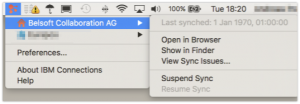
The «last synced» date went back to the 70ies and I was not able to get anything to sync. I removed the plug-in, deleted every reference, preference file, library file and what else, installed an older version of the plug-in, installed the newest version.. nothing. I added other accounts because I thought it had to do with my credentials, but no luck. I added Cloud and customer accounts, and they all worked. hmmm.. maybe it’s not a local thing after all. I’ve asked our Connections master Urs Meli to help me out and look for errors in the logs and yes, he found a few things.
com.ibm.db2.jcc.am.SqlSyntaxErrorException: The statement failed because the authorization ID does not have the required authorization or privilege to perform the operation. Authorization ID: “LCUSER”. Operation: “SELECT”. Object: “FILES.SYNC_EVENT_EXTENDED”.. SQLCODE=-551, SQLSTATE=42501, DRIVER=4.21.29
Basically, lcuser was missing the correct authorization to certain tables. To solve it Urs ran the APPGrant.sql in DB Wizard to reset the rights.
He also noticed errors regarding the Push Notification App. Restarting the app cleared those as well. We do not know if this was related to the other issue though.
After these changes, my sync started working again and I had no issues since then.
We think the problem is related to one of the latest IBM Connections upgrades but we can’t pinpoint it to a specific item.
Since many others are reporting problems with IBM Connections Sync (on Mac, but the problem affects all plug-ins) I suggest to check for errors on the server as well besides using the latest plug-in, which you can download from the IBM Collaboration Solutions Catalog located here.
Leave a Reply