I started using Apple Music and I have a question
by Volker Weber
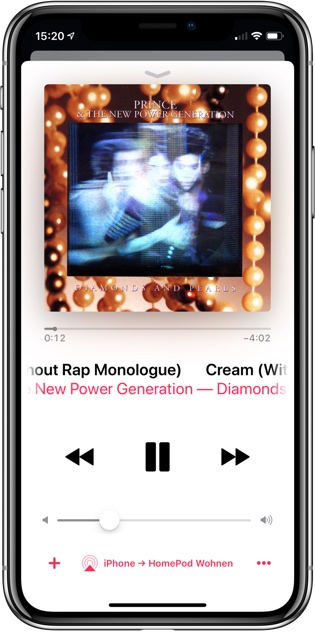
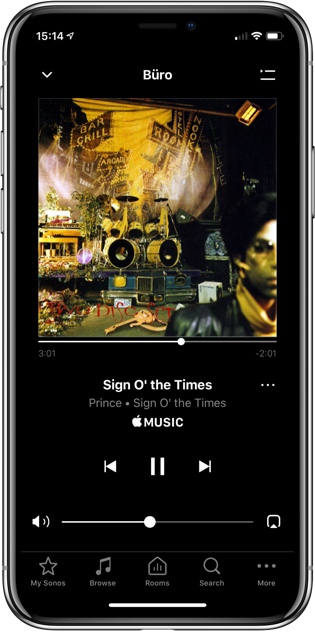
Setting up Apple Music is quite easy. Both in the Music app on your iPhone (left) and my Sonos system (right). But I have a question that is best answered by people who know both Apple Music and Spotify. The question is: how do I remove the iPhone between the Apple Music service and a smart speaker?
Let me explain how integration in Spotify works, and then we can find out what to do with Apple Music. With Sonos there are three ways to use Spotify:
- You add your Spotify accounts to your Sonos. That is right, there can be more than one. If you have a family account with five people, you can add all five Spotify accounts to your Sonos. And on your iPhone (or other controller) you can select which of those is yours. This way you avoid pollution of a different account with your preferred music. When you start playing music from the Sonos controller, the media flows from the Spotify service directly to the speaker. A technicality: there is always a designated speaker in your household that handles the connection. That means, even if you have only one Spotify account, you can play different streams in different rooms without them being counted as more than one user. That is a Sonos bonus because Spotify is guarding the one user, one stream rule very aggressively.
- You play music from your Spotify client on your iPhone (or other computer). Then you tell it to cast this stream via Airplay to a speaker in your home, be it a HomePod or one of the recently enabled Sonos speaker. That is the dumb way to do it, since your iPhone stays in the loop. Media is sent from the service to the phone and then forwarded to the speaker. If you remove the iPhone from the net, the music will eventually stop playing when the buffer in the player runs dry.
- The right way to do number 2 is to use Spotify Connect. Within the app you can select a player that is supposed to take over. Every Sonos player can do that. As do many other Connect-enabled devices. (Homepod cannot.) When you direct the stream to play on a particular player, your iPhone (or other computer) is removed from the loop. It does not matter whether you shut it down. Other computers logged into the same account will show what is playing where, very similar to what a Sonos controller does. However, with Spotify Connect you can only play one stream per user.
This is easier to understand if you separate control flow from media streaming. A Sonos controller only deals with the control flow, the Spotify client can be a media player and/or a controller. If you use Alexa to control the flow (Alexa, play Discover Weekly in Studio), the music travels from the service to the player in Studio and does not go through the Alexa device that controlled this flow.
With Apple Music I can do #1. Added the account to Sonos and the controller handles everything just fine. I can also do #2, that is play music on my iPhone and then cast it via Airplay to a Sonos player or Homepod. As expected, the iPhone stays in the loop. If I remove it from the network, the player dies off.
I cannot figure out if Apple can do something like #3. Start playing on iPhone and then transfer the media stream to HomePod, relieving the iPhone from its duty. I can ask Siri on HomePod to start playing, and HomePod can handle the media stream all by itself. What I have not figured out so far is how I do it from the iPhone.
Update: Adrian has explained how to do #3 with Apple Music and HomePod:
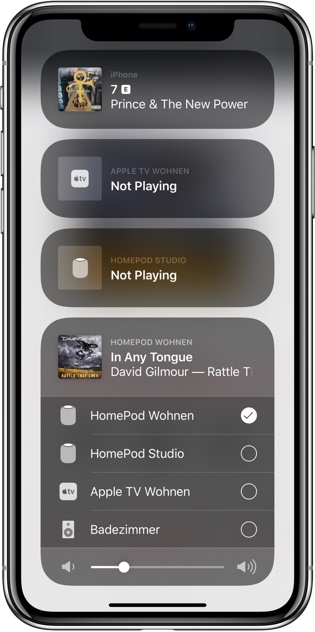
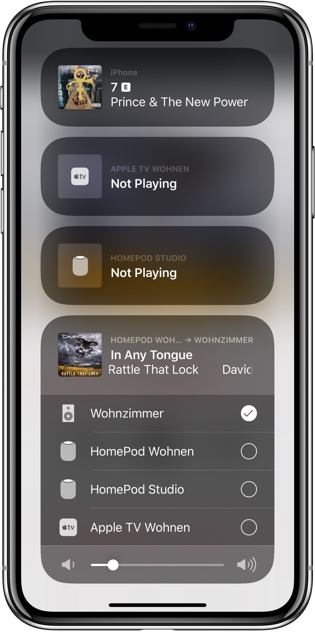
You have to change the AirPlay context. If you select the HomePod first and then start playing within that context, HomePod will handle this all by itself (left iPhone). You can also add other AirPlay-enabled devices. Please note, that a AirPlay-enabled third-party device like a Sonos player cannot do it by itself. You can however add one to the HomePod context and then remove the HomePod itself. It will continue to serve as the intermediary to terminate the Apple Music stream and then transfer the audio over your LAN to the Sonos player (right iPhone).
When you do it this way, your setup survives the beer test. You can leave the party to fetch more beer without the music stopping. Will anybody ever notice how to do this properly?
Comments
Tap the airplay icon, wiat a while until a second large box appears underneath for the HomePod and choose that (you may also see a 3rd box for AppleTV).
Now you're in the HomePod "context". If you play a song it will play directly on HomePod, instead of streaming off your phone.
Annoyingly the iPhone & watch both like to forget this context, so you will have to do that little dance every few hours to choose a new song.
Thanks! Now I understand. I can also add an Airplay-capable Sonos player for multi-room music. When I remove the HomePod from the mix, it remains the local end of the Apple Music stream and tranfers over Wifi to the Sonos player.
Ah, jetzt, ja! Captain Obvious hat das nicht konstruiert. Aber es ist auch wirklich schwierig umzusetzen. Wenn man es mal verstanden hat, ist es einfach zu handhaben.

