Starting October 1st, 2018, attempts to start/restart the server on WebSphere Portal Express 8.5 or 9.0 will fail with the following error in SystemOut.log:
CLFBD0026E: The product IBM WebSphere Portal Express does not have a valid license key installed and the evaluation period has expired. Functions specific to this product are not enabled.
CLFBD0030E: Caught error, message: Past the expiration date on license.
In case of a setup of new environment you will get a similar failure.
IBM support has published this technote with a new license file wpe85.lic and the related procedure for the installation.
If you need to setup a new environment the workaround is :
- temporarily reset the system clock for the operating system to a date prior to Oct 1, 2018 ,
- perform the setup ,
- reset the clock to the current time
- install the new license
This issue does not affect other WebSphere Portal 8.5 , 9.0 license topology,
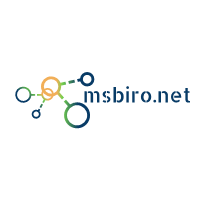
No comments:
Post a Comment