This task is not available out of the box but luckily there is a lot of way to accomplish this request using IBM TDI or shell scripts.
After some evaluation I choose to use 2 different scripts, the first one executed on db server and the second one on Connections DMGR.
DB Scripts
This environment is running on Db2 , so this should be adjusted if you need to use it on different db servers but could give you the idea about where are the infos , all available inside Profiles databases PEOPLEDB on Db2.
This is the select I've used in my script
select EMPINST.EMPLOYEE.PROF_GUID FROM EMPINST.EMPLOYEE
INNER JOIN EMPINST.PHOTO ON EMPINST.PHOTO.PROF_KEY = EMPINST.EMPLOYEE.PROF_KEY INNER JOIN EMPINST.PROFILE_LAST_LOGIN ON EMPINST.PROFILE_LAST_LOGIN.PROF_KEY = EMPINST.EMPLOYEE.PROF_KEY
WHERE EMPINST.EMPLOYEE.PROF_STATE='1' and timestampdiff (64, CURRENT TIMESTAMP -EMPINST.PROFILE_LAST_LOGIN.PROF_LAST_LOGIN) > X"
where X is the number of the month this disabled user with photo are not using Connections Profiles.
to format the output I've insert an | awk after the select
awk "{print \"ProfilesService.deletePhotoByUserId('\"\$1\"')\" }" >> clearphotos.py
and I've obtained a result like the following wit a user per line
...
ProfilesService.deletePhotoByUserId('11111111-222A-AA22-1122-11B222B11B22')
...
To have the script ready to be executed inside wsadmin we could add on top of the script the following 2 lines:
echo "batchMode = 1" > clearphotos.py
echo "execfile('profilesAdmin.py')" >> clearphotos.py
batchMode =1 is necessary if you have a multi node environment (click here for details. )
I've shared this script here , in my publich GitHub repo..
Script on Connections DMGR
This script is a common shell script so I'm not sharing it here but I've made this 3 steps:
- clearphotos,py copy from DBserver to DMGR server
- execurion of the script inside wsadmin ( wsadmin.sh -lang jython -user connAdmin -password password -f clearphotos.py )
- log of the operation executed
To close this request I've scheduled the 2 scripts on the 2 servers using crontab scheduling the databse script some minutes before the other.
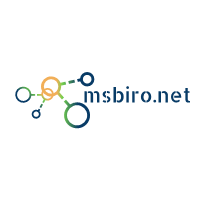
No comments:
Post a Comment