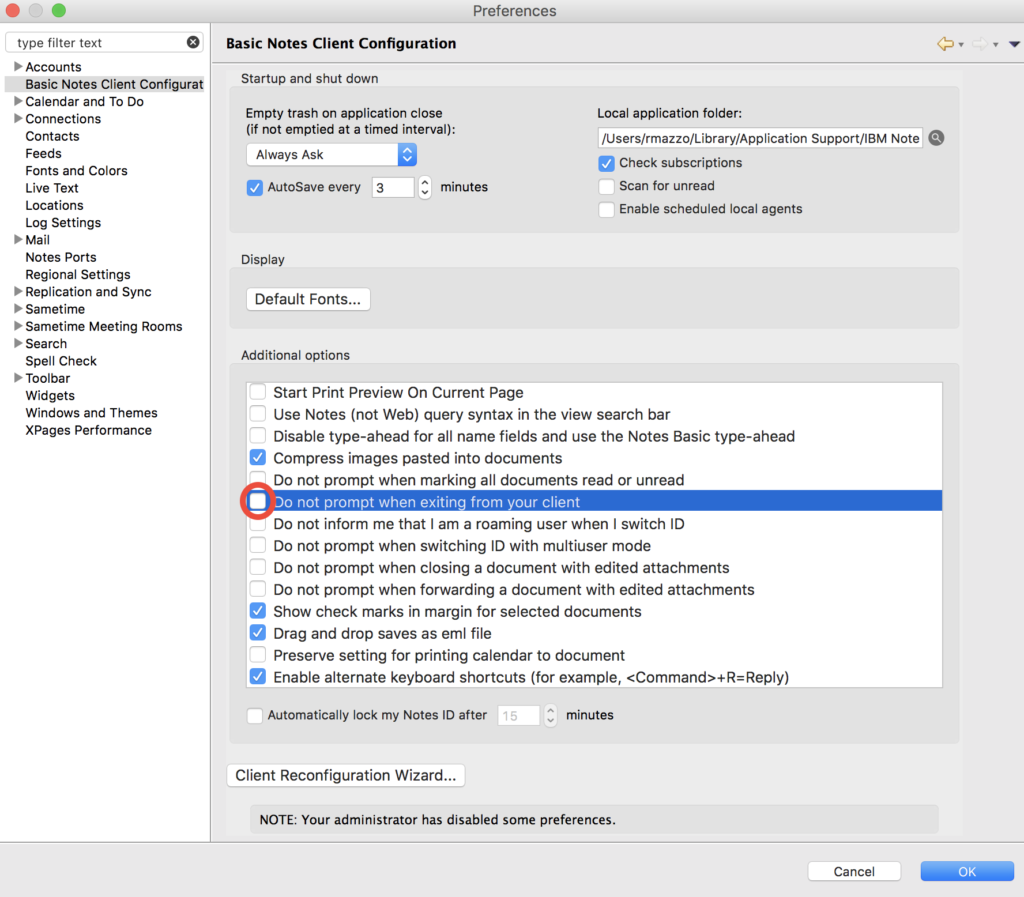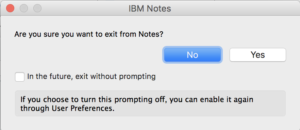Workaround if IBM Notes stops reacting on your Mac
On Apple Macintosh devices it can happen that IBM Notes no longer reacts and can no longer be operated. The only thing that still works is to “Quit”. But this is annoying if you were just typing an email. Although the content is not completely lost, restarting Notes may not restore the most current version of the email that was currently being processed. However, a simple workaround can prevent IBM Notes from having to be restarted. In your settings you have to confirm that you want to leave Notes (if you have a local replica, you may alternatively confirm that the replication should be done before leaving Notes).
If you quit IBM Notes, now the confirmation dialog appears.
Now press Enter or click “No”. This does not quit IBM Notes and you can continue working as usual. There is no need to restart Notes, no work is lost.