How to find text on a page in iOS Safari
by Volker Weber
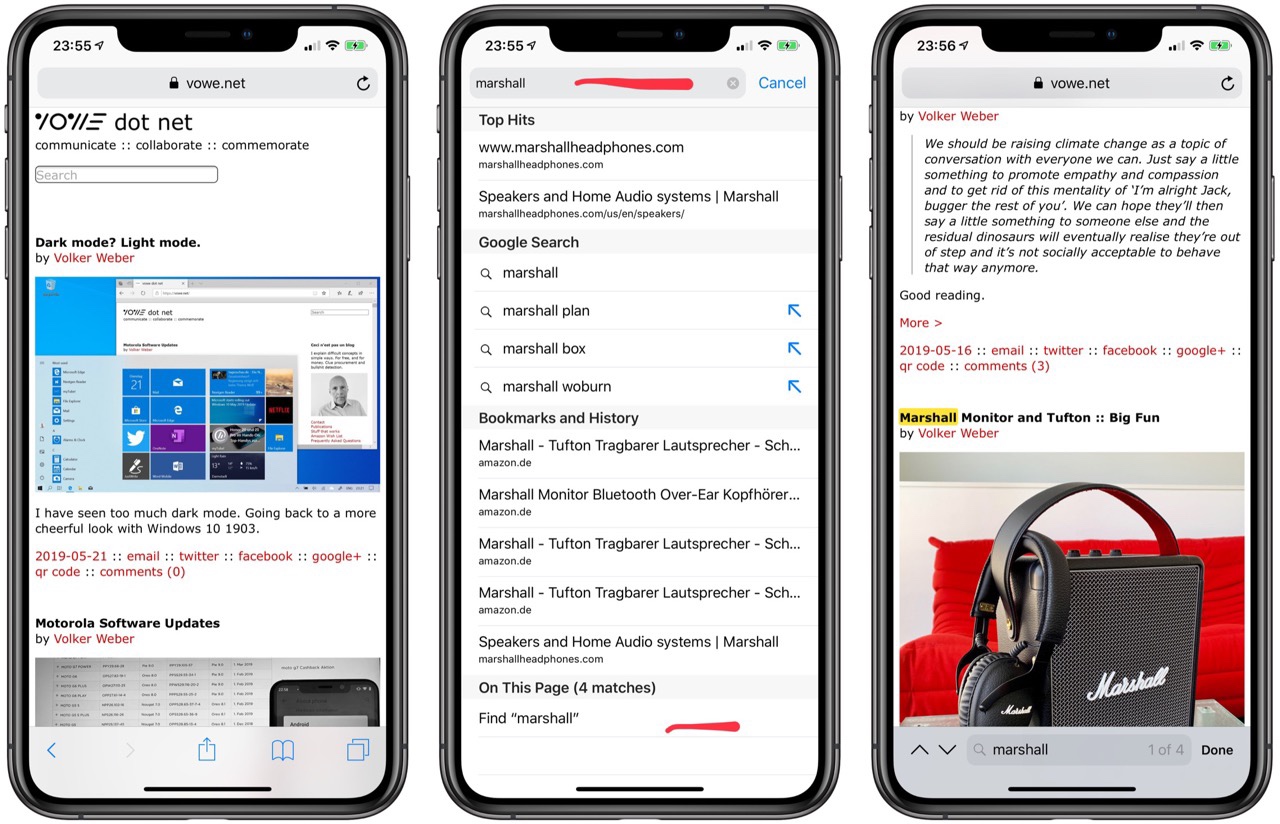
Type in the URL bar, scroll the list all the way to the bottom and select the last entry. How cool is that?
Comments
Very uncool, from a discoverability point of view. Not as bad as force touch to reveal essential functionality, but still ... there would have been space for the common magnifying glass icon somewhere.
There IS a magnifying glass icon - in the sharing menu (bottom row, scroll to the right).
Georg: that was new to me. Thanks :-)
And you can move the magnifying glass icon to the leftmost position by holding and moving it.
That´s what I love this circus for. The function I was looking for for so long was right before my eyes. :)
Thanks for the tip, Volker!
Been there for ages. Discoverability from a time when UI/UX tried to keep focus.
Indeed! I was missing exactly that.
Thank you, Volker, been missing this one since my BB10 times.

