As usual this feature has no GUI and you have to use it from wsadmin prompt .
the first step is start files admin
execfile("filesAdmin.py")
than get the future ownerd ID with the following command
FilesMemberService.getByEmail("[email protected]")
the id needed will be written after the "id="
{
directoryLastUpdate=Wed Dec 19 18:20:38 CET 2018,
directoryGroupLastUpdate=Tue Jun 04 10:09:41 CEST 2019,
name=Matteo Bisi, isOprhan=false,
lastVisit=Tue Jun 04 10:09:41 CEST 2019,
id=62a06326-04ef-4541-ae9f-ad816e6c4045,
createDate=Fri Jul 20 11:19:02 CEST 2012,
communityLastUpdate=Tue Jun 04 10:09:41 CEST 2019
}
now create a file inside Connections DMGR with the ID of the files you wish to transfer between the users like the following
[root@connections~]# cat file-da-trasferire
8f17e1b3-797d-4253-b90e-6101edf11423
8f17e1b3-797d-4253-b90e-6101edf11423
158c9cc8-1bb1-4582-bc2f-9e288655c2f0
3fe52bde-ffa7-418c-9f71-d1cee4f3c4aa
3fe52bde-ffa7-418c-9f71-d1cee4f3c4aa
now enter the following command using as argument the path of the file with the file ids, the id of the user that will receive the files and a tag to identify the files transferred
FilesLibraryService.transferPersonalFiles("/root/file-da-trasferire", "62a06326-04ef-4541-ae9f-ad816e6c4045", "file-ex-dipendente")
The personal file with the id 8f17e1b3-797d-4253-b90e-6101edf11423 was transferred successfully.
The personal file with the id 158c9cc8-1bb1-4582-bc2f-9e288655c2f0 was transferred successfully.
The personal file with the id 3fe52bde-ffa7-418c-9f71-d1cee4f3c4aa was transferred successfully.
The personal file with the id 158c9cc8-1bb1-4582-bc2f-9e288655c2f0 was transferred successfully.
The personal file with the id 3fe52bde-ffa7-418c-9f71-d1cee4f3c4aa was transferred successfully.
inside Connections the new owner of the files will receive a notification about the modification of the file trasferred from System_admin user
now the files are transferred and checking the about tab of a file the new user is listed as creator and the file is updated by System User.
The file is also tagged with the tag "file-da-ex-dipendente" that I've used to trasfer the files
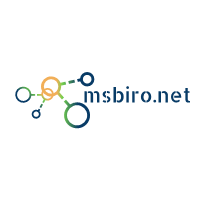


No comments:
Post a Comment