How do you uninstall software from your Mac?
by Volker Weber

A very long time ago, a Mac app would be contained within just the icon of that app. You would drag the app from a disk (image) to your Applications folder and that would be all to install it. If you no longer needed the app, you would drag it from Applications folder to the Trash bin and empty the bin. Done.
You never needed an installer nor a facility to uninstall anything. But that is no longer the case. And if you are like most other Mac users, you have migrated from old Macs to new Macs and dragged all the junk you have accumulated over the years to your shiny new Mac. And then you wonder where all that disk space went.
And when was the last time you looked at your Login Items in System Preferences or did an "ls -la" in your ~ folder to find all the hidden directories from ages ago. Hint: they all start with a dot.
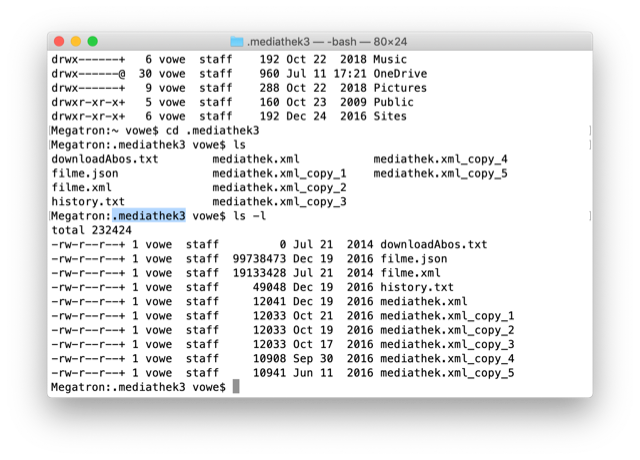
There is more than a hundred megabytes right there. And that is just one unused directory. Then look into your ~/Library folder and the /Library folder. System extensions, widgets, plugins. There is so much stuff in your trunk, some of it is just taking up space, but some of it might be talking all the time.
It's not only Zoom. There are a lot more Gremlins. If you have no clue what I am talking about, you may need something like CleanMyMac, which is shown in the first screenshot. Well, at least I need it.
Comments
I use AppCleaner. Drag an App Icon into it, it apparently reads preferences and then offers to delete a bunch of stuff.
I used to be a fan until Version X came out. I found their pricing for renewals deceptive and even contacted them about it. Nothing changed. I moved on.
I never ever use uninstall apps! I simply don't trust them. What i do is to completely set up my mac at least every other year. It's a bit cumbersome, but it's the best thing to start with a clean slate from time to time. If you have enough backups what could probably go wrong?
I use omnidisksweeper from Omnigroup: https://www.omnigroup.com/more free and it gives me the level of scrutiny I can use. I just ran it and identified about 100GB that I trashed. Good to remember to do once in a while, so thank you for the reminder :-)
Re: "some of it might be talking all the time". It can be really interesting to run Little Snitch at least once in a while to see who your mac is talking to you had no idea about.
I don't use uninstallers. I only install apps I really use. And I make a new installation everytime a new mac OS is delivered. That's not a big problem to me, because everthing important is in the cloud. And I don't use many apps.
1+ for AppCleaner. Use it since my first mac, gets the job done. But i have to think really hard to remember when was the last time i needed it.
CleanMyMac FTW :-)
Every time I uninstall an app: Can't be too hard to identify leftovers. Get the App name, package names and a few other identifiers, and do a search in ~ and delete everything you find. Now all I have to do is … do it :-)
You forgot two Library folders.

