When you disable TLS 1.0 and TLS 1.1 because of security reasons, you can get into trouble when running Java agents inside HCL Domino when performing https requests. JVM runs default on TLS 1.0.
You have to tell HCL Domino JVM to use TLS 1.2. How?
- create a textfile in /opt/HCL/jvmoptions.txt and put 1 line inside it:
https.protocols=TLSv1.2 - add 1 line inside notes.ini of the Domino server:
JavaUserOptionsFile= /opt/HCL/jvmoptions.txt
Then the only thing left you have to do is to restart the Domino server.
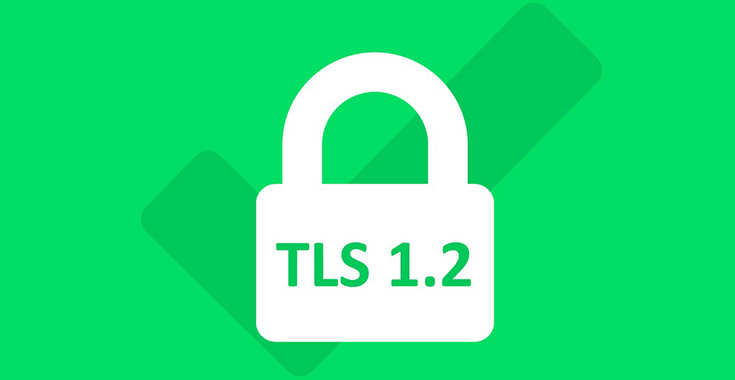
Visits: 3436
thanks for this..
please confirm what version of dominio this is for?
Hi, this is untill Domino V9.0.x
Domino V10 and V11 is native TLS 1.2 for JVM