Improved Navigation in the WordPress Apps
Take a look at the latest improvements in our Android and iOS apps.
An app should be intuitive to use, so you can do what you need to do while you’re in a hurry or on the go. The newest versions of the Android and iOS mobile apps are reorganized based on how you actually use them. Publishing and finding what you need have never been faster, so you can spend less time hunting and tapping — and more time creating and engaging.

How did we decide on these changes? We analyzed our apps for pain points and hard-to-do tasks. We looked at the data and talked to people about which features are most important to them. We interviewed WordPress users and showed them prototypes. All these changes come from you — thanks!
Fewer tabs for faster focus
We’ve simplified the app into three main sections focused on the key things you do every day: managing your site, finding and reading great content, and keeping up to date with notifications.
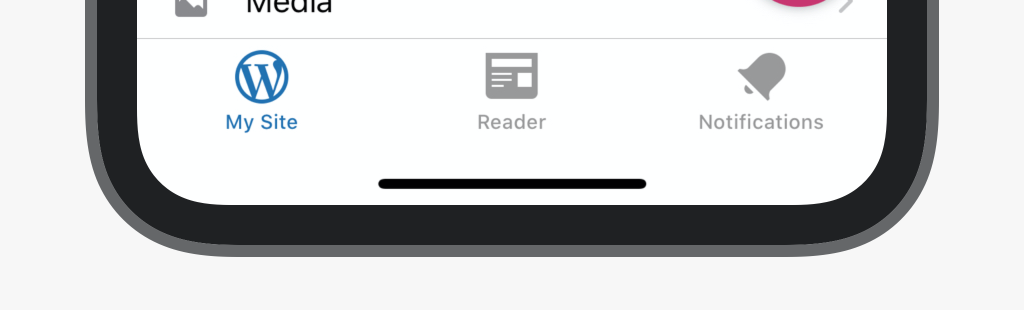
Your account, where it should be
People expect to find account information and settings in the upper-right corner, so that’s where it is now: get to your profile and account by heading to the My Site screen and tapping on your photo. It’s where you expect it to be when you need it, and out of the way when you don’t.
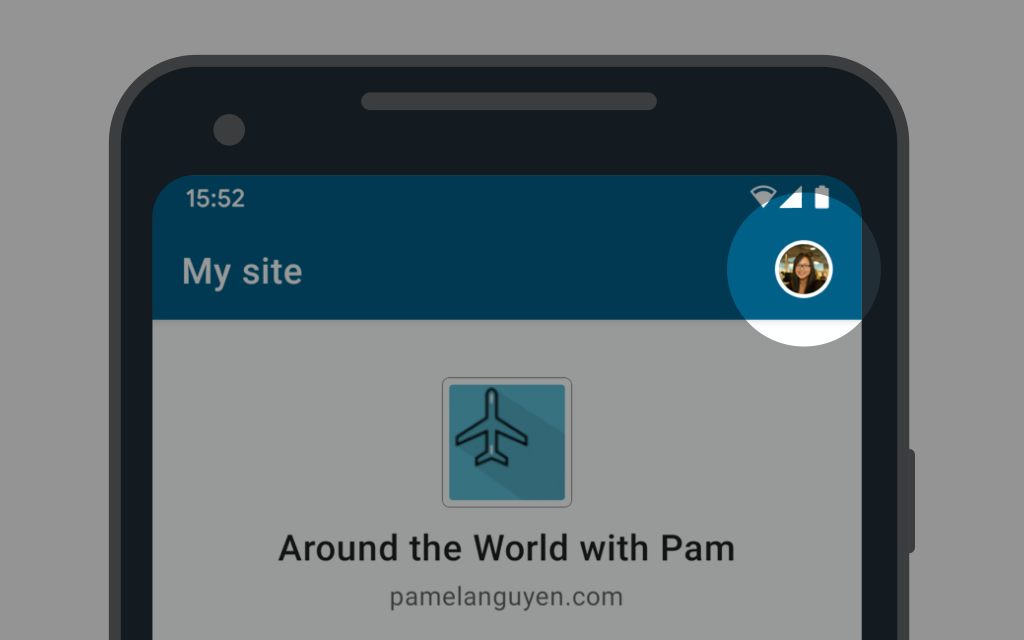
Start drafting, right now
There’s one button to tap to create new posts or pages. It’s big. It’s pink. It’s got a plus sign on it. It’s always there on the My Site screen, waiting. Tap it and type away!
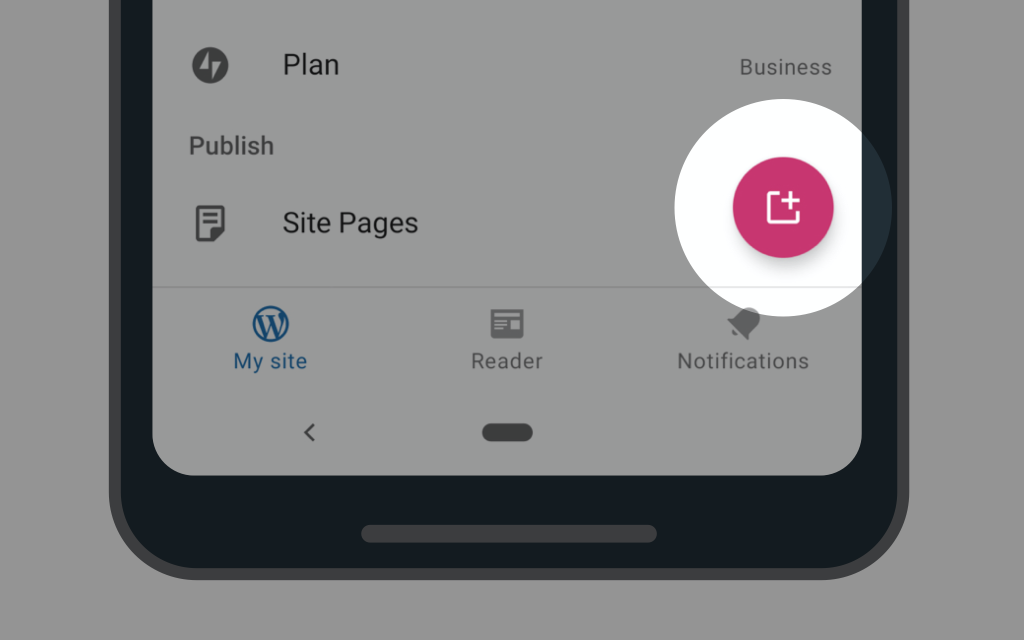
The links you use the most, right at the top
There are a lot of things you can do with your site, but there are some things you do more often than others — check stats, edit posts, upload photos. We made links to those actions big, and we put them at the top of the My Site screen, right under a more prominent site name and logo.

Content discovery, your way
You’ll now see great content from the sites you follow as soon as you open the Reader. Use the top tabs to switch between different streams of content, or narrow things down with the filter bar if you’re only interested in specific sites or tags.
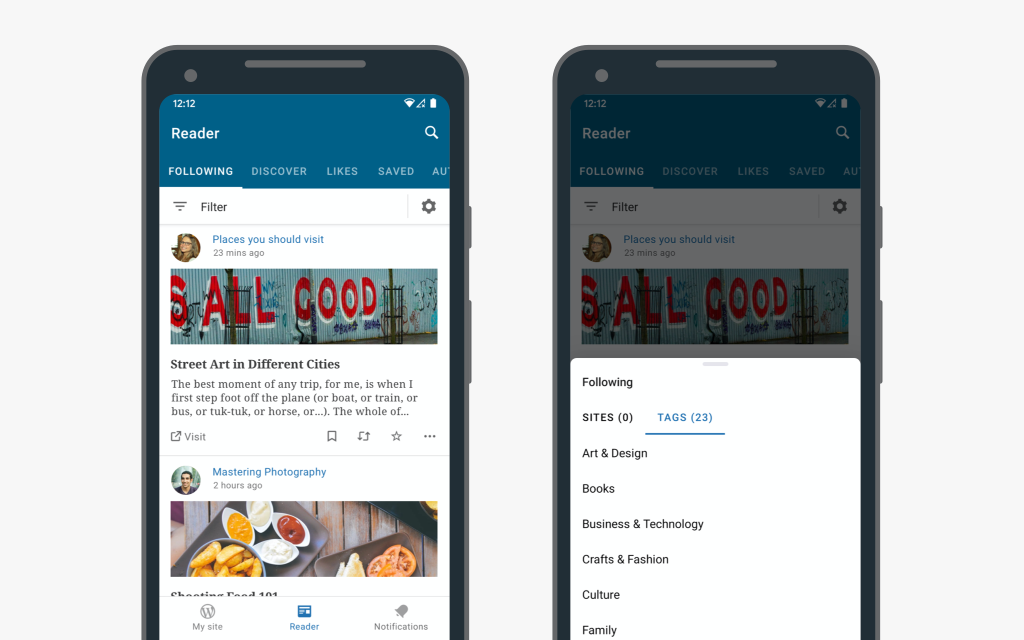
To see the improvements, make sure you’ve updated your app. The WordPress mobile apps are free and available for both Android and iOS devices. If you have any questions or feedback, reach out to us directly from the app — in My Site, tap your profile image → Help & Support → Contact Us.
Many of you are increasingly building your sites and reading other sites on mobile devices, so we’re constantly looking for ways to make our apps easier to use. Look out for upcoming changes that streamline site management and further refine the reading experience!
- June 1, 2020
- Better Blogging, Mobile, WordPress, WordPress.com

Love these improvements.
LikeLiked by 15 people
Why does it show that there is no update available? All my apps are updated 😊
LikeLiked by 9 people
Hi there. These changes are in iOS version 14.9, which will start rolling out today. You should be able to see it soon! The updates were already released on Android.
LikeLiked by 9 people
Okey 😊😊 thank You 🙏
LikeLiked by 6 people
I love the experience…. 😍😍😍
LikeLiked by 5 people
Excited for the new improvements.
LikeLiked by 9 people
Thanks for the walk-through, Chris
LikeLiked by 7 people
This is great thanks so much! Can’t wait for the update
LikeLiked by 10 people
Do these updates include editing in the “verse” block? As a poet I find it frustrating that verse block editing is not supported on mobile devices.
LikeLiked by 9 people
I’ve spoken to the team who work on the block editor, and the verse block should land in the 15.0 version of the Android and iOS apps, scheduled for release on the 15th of June. Hope that helps you with your work on mobile! Thanks for your feedback
LikeLiked by 10 people
Thanks! Yes, that will be helpful!
LikeLiked by 4 people
Can’t wait for the update
LikeLiked by 7 people
I just switched to the new editor, I haven’t used this app before, I’ll have to give it a try, thanks for sharing!
LikeLiked by 6 people
I do think this works better; I never upload posts from the iPhone app, so hitting the “Add Post” button by accident was annoying. Its new place is much better.
LikeLiked by 4 people
Thank you, WordPress. I feel really, really well supported in my blogging. The app is great and I’ve learned a lot from your Happiness Engineers, too. Stay safe and well, everyone.
LikeLiked by 8 people