How to uplevel your Zoom game
by Volker Weber

Zoom, Teams, Skype, they all get fancier as people use them more. Select our own background, blur the background in your office, you name it. But you can easily go one step further. Inspired by Scott Hanselman's video on YouTube, I put together my own setup today. This is what it looks like on my screen:
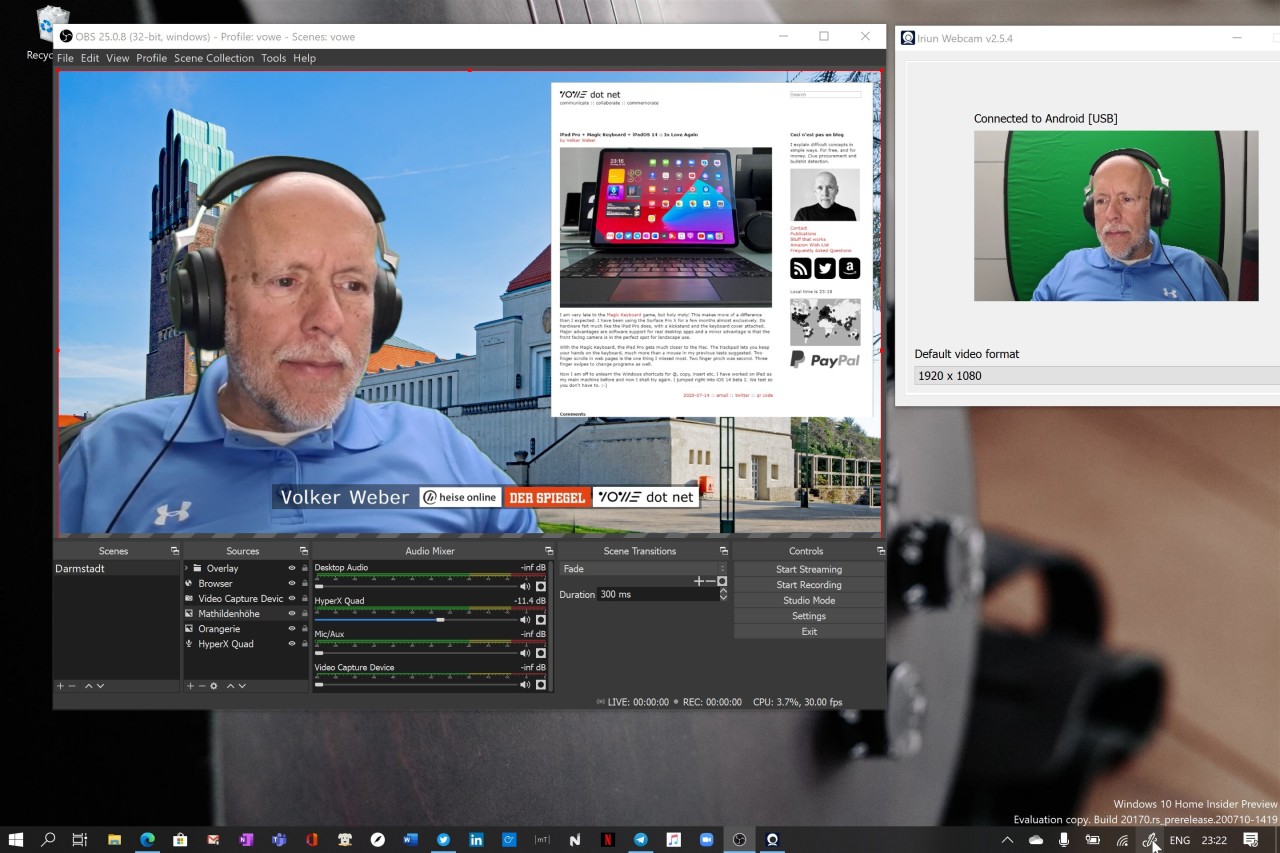
And these are the moving parts:
- OBS Studio ties everything together. This is where you assemble all your resources that go into your video.
- OBS VirtualCam takes the output from OBS Studio and makes it available as a virtual camera to be used in Zoom, Teams, or your preferred conferencing software.
- Samsung Galaxy S20 which is my best Android video camera. Laptop webcams suck, so I am using the main camera from an Android phone.
- Iriun Webcam to stream the Galaxy camera into OBS Studio. I am using a USB connection. For that to work you need to enable developer mode and USB debugging. Wifi works as well without these hacks.
- HyperX QuadCast as the audio source, on the lowest gain, with two audio filters added: compressor and noise gate.
- Neewer Chromakey which enables the chromakey filter in OBS to mask the background behind me. It just filters out the green color from the video stream.
The interesting thing is that it puts just three percent load on the Surface Pro X to assemble this HD video stream. Quite amazing.
I use the large microphone connected via USB and a wired over-ear headset plugged into the back of the microphone, because that produces the best sound. Once you start adding a camera and a USB hub, you might as well go all in. However, this works just as well with just a gaming headset or any other gear you are currently using with Zoom. Just avoid using a speaker or an open-back headset so that the microphone cannot pick up any feedback.
Remember mmhmm? I am on the beta now but it kills my (old) MacBook Pro. With OBS Studio it all just works. The software is open source, free, and available right now.
Comments
Do we get to see your example output?
Well, one of these days we might do a big Zoom meeting. I hear they are fun. Start building.
Be aware the VirtualCam plugin has quite a number of known issues.
Good news: It has been decided to integrate the plugin inside OBS not only for Windows, but make the functionality also available to Mac and Linux.
Details: https://github.com/obsproject/rfcs/blob/master/accepted/0015-virtual-camera-support.md
Recent commits prove that it is actively worked on it :-)
What tripod do you use in this setup - or which one would you recommend? The PeakDesign Carbon is a little expensive for just an occasional use... ;-)
Die nächsten Upgrades für ein klassisches Twitch-Setup sind Elgato Keylight und Streamdeck. Aber Vorsicht, das Zeug ist nicht günstig.
Option to OBS Studio/VirtualCam: Snap Camera. My favorite filter here is "My Twin". Works like a charm with Iriun Webcam (tested on macOS).
Wird morgen ausprobiert. Bin sehr gespannt auf das Ergebnis.
Hatte Kind #3 diesen Post gezeigt, wg. OBS Studio und VirtualCam. Jetzt hat es sich einen Elgato Key Light und Elgato Green Screen zum Geburtstag gewünscht. Danke, Kai!
Hat fast gleich funktioniert. Eine VC...DLL hat nicht funktioniert. Aber konnte behoben werden.
Habe gestern unauffällig statt eines Teams Standbilds ein leichtes, unauffälliges Bewegtbild eingesetzt. Man erhält überraschte Gesichter :-)
Gerade für Workshops, die sowohl real und virtuell in Mischformen stattfinden, ist das eine super Lösung mit mehreren Kameras zu arbeiten, die einfach umgeschaltet werden können. Da gibt es Blech, das deutlich mehr kostet.
Werde mich auch mal die Elgato Sachen anschauen.
Cooles Walt-Mossberg-Skin! :-)
@Peter: ich hatte auch snapcam installiert - und dann bemerkt, dass es mir am Ziffernblock die Taste 7 blockiert. Deinstalliert - "7" funktioniert. Neu installiert: "7" tuts nicht. Also adieu gesagt - schade eigentlich, da es auch gut mit Teams funktioniert hat.

