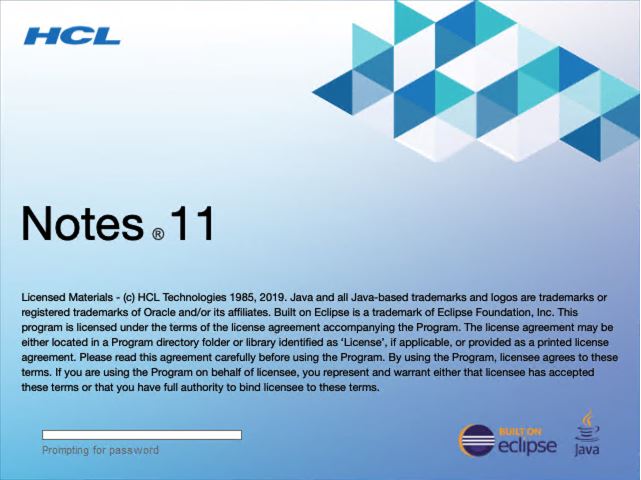How can you check how much heapsize you are using in your Notes client?
Normally, this is a preference setting in your designer to set ( Preferences – General – Show Heap Size ). But how to set it for your normal standard HCL Notes client?
Edit the eclipse file:
\data\workspace\.metadata\.plugins\org.eclipse.core.runtime\.settings\org.eclipse.ui.prefs
Add the following line:
SHOW_MEMORY_MONITOR=true
Note: be aware that all the text is case sensitive and that the last line of the file is an emtpy one.
Start your Notes client again. And there it is on the bottom left position:

Left is your current heapsize and right is your maximum used size. This can grow to 512MB, what is de default maximum size for the V11 client.
Visits: 1156