How to create a report of your cloud, on-prem and synced users in your hybrid Microsoft 365 environment
Limitations of the Microsoft admin portal
Managing users in a hybrid Microsoft 365 environment is basically managing 2 sets of users with 2 sets of tools. On the one hand you have the Microsoft admin portal which is always evolving while on the other you have the Azure Active Directory Users and Computers interface which is time-tested to put it politely. Working with each native set of tools has its good and bad if you compare them to each other, but both lack bulk actions like editing users and global views. While PowerShell is the go-to tool in both cases, it requires skills and patience.
An alternate Microsoft administration tool: sapio365
If you’re in a hurry to get a list of all your users to report on who’s in the cloud-only, who’s synced, and who’s on-prem only, then give sapio365 a try.
sapio365 is a desktop application which is installed and launched in under 10 minutes. It requires absolutely no scripting!
To enable sapio365’s connection to your Azure Active Directory on-prem, make sure you have RSAT installed on your machine and that your machine is part of the domain.
Unified report of your Azure Active Directory and local AD data
When you load more data from your local AD unto the sapio365 view of your Azure AD user data, sapio365 consolidates the attributes of matching accounts. Note that loading your users at first may take some time depending on the volume of accounts and selected properties. The first loads build a local cache so that the next time you use sapio365, it’s much faster.
Categorizing user accounts by their synced status, you get a nice view of who’s cloud-only, synced or on-prem.
Customize views and export for reporting
Now that you have a complete view of your user accounts, you can add or remove some property columns like “last password changed date” to then export this view for a report. Or you can continue working by doing mass updates of user attributes in the cloud or on-prem. You can also retrieve and manage users’ mail, calendar events, group memberships, inbox rules, OneDrive content, etc…
The choice is yours. So choose to work with sapio365 and make your work life easier.
Commitment free. Pain free.
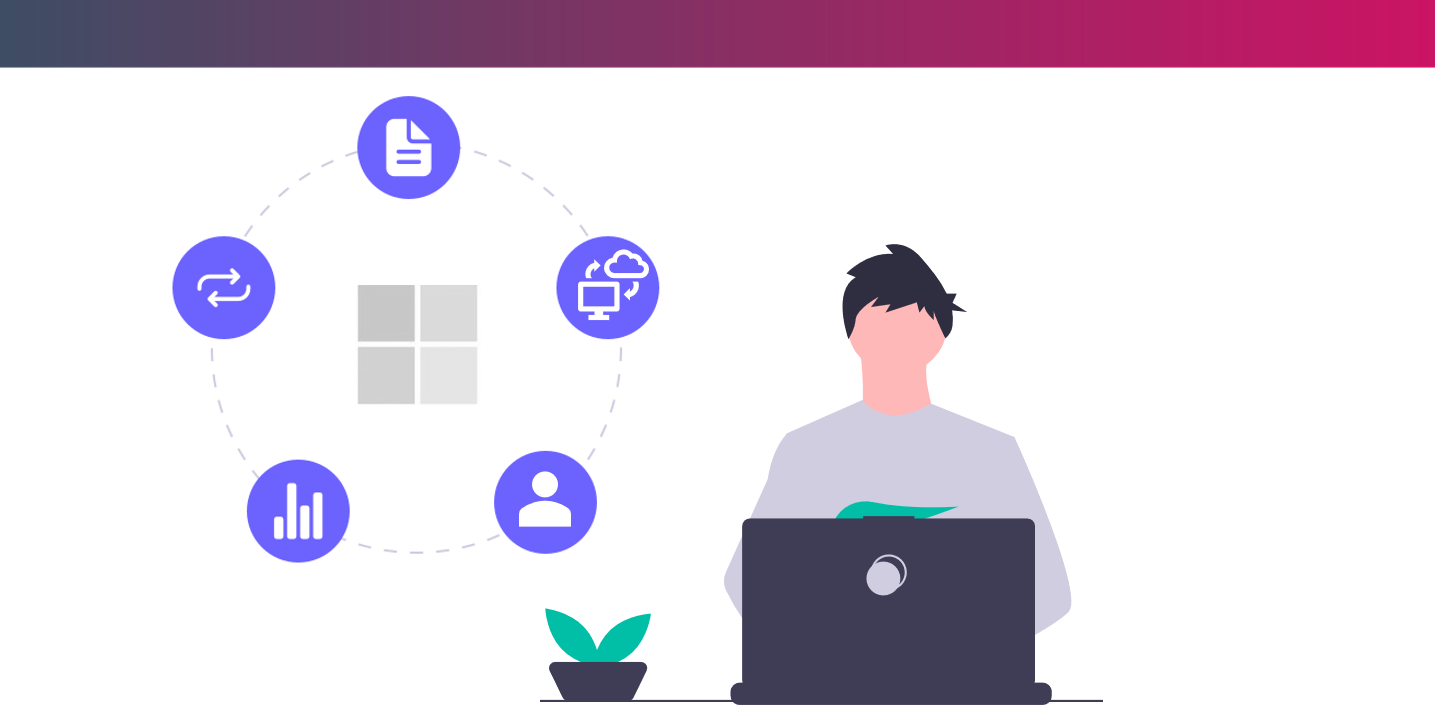
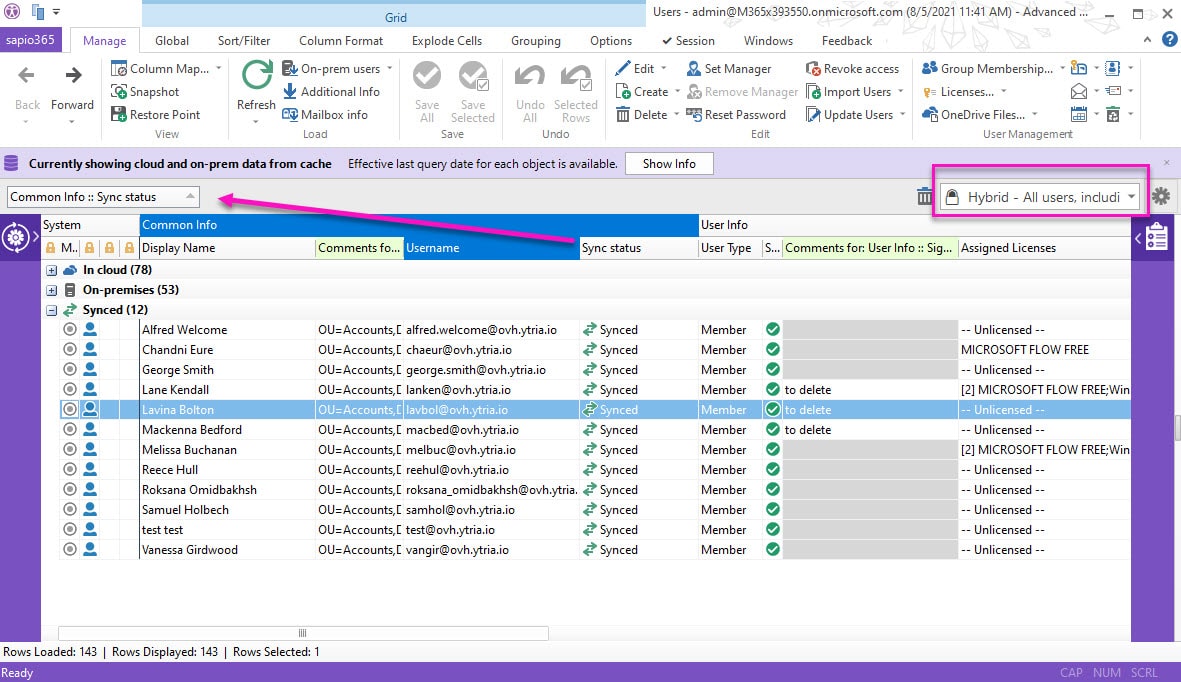
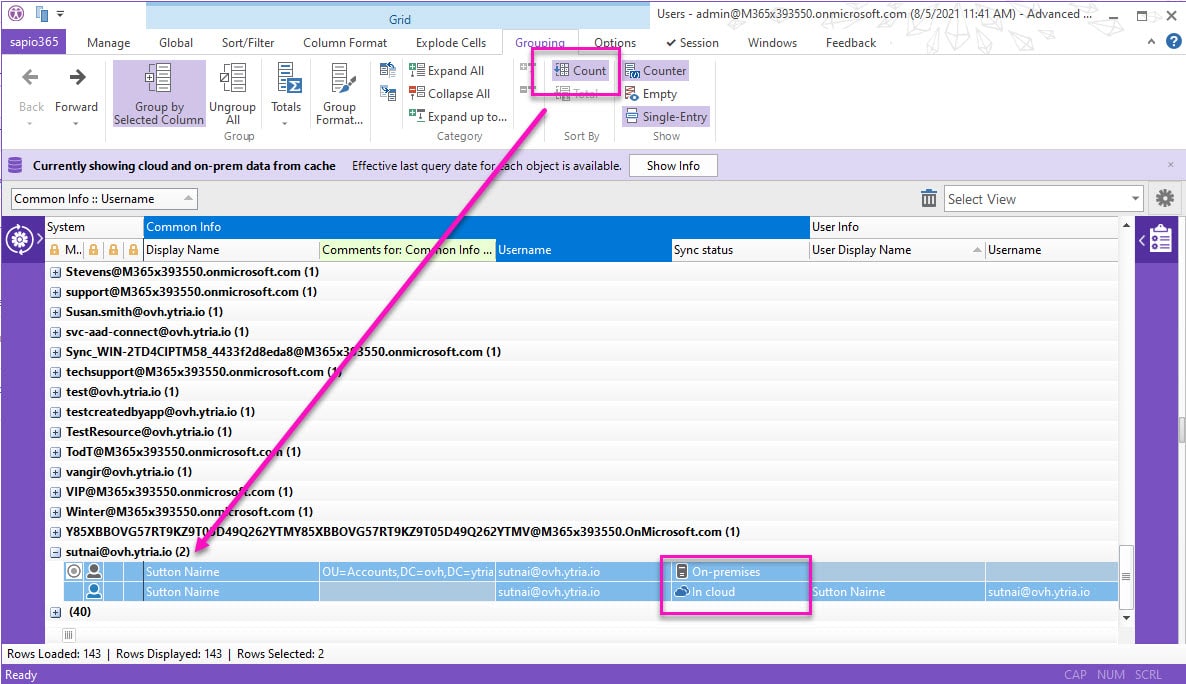
Submit a comment