If you are forced to use Windows 10 to work, maybe with 2 or more monitors probably you have already seen windows starting to cut off windows on top or bottom, when opened full screen.
Today googling I finally found a workaround that doesn't require a restart:
Windows key+Ctrl+Shift+B
This shortcut restart the windows graphic subsystem and restore the functionality after a fast blank screen.
here at this page, "Keyboard shortcuts in Windows" is described as "Wake PC from blank or black screen" with a link to a non-existing page 😏.
I hope my blogpost could help
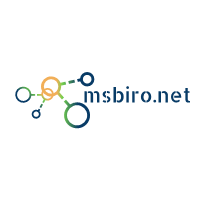
No comments:
Post a Comment