Last week I had the issue that the new feature of exporting Wiki entries as PDF was not working although I finished all the Post installation task ( https://bit.ly/3rYnYPc ).
When trying to access either the “ACL site” ( /ic360/ui/admin/acls.html ) or the SelfTest page ( /ic360/ui/selftest.html ) I always received the error that I’m not authorized to access those pages:
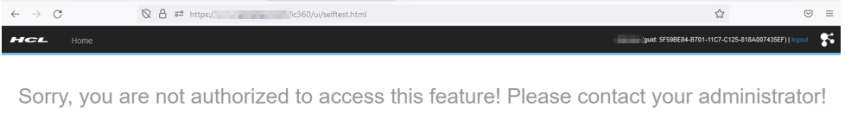
After checking the acl.properties file the GUID of the user I added as administrator was there but it wasn’t working. I then added the following entries in the ISC:

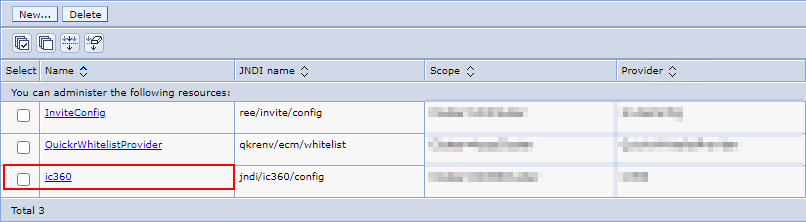
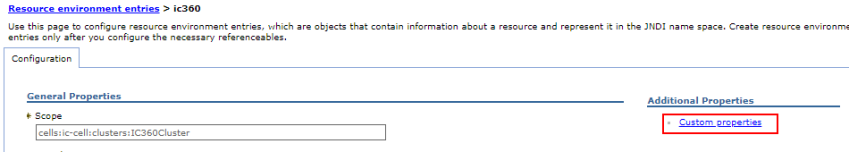
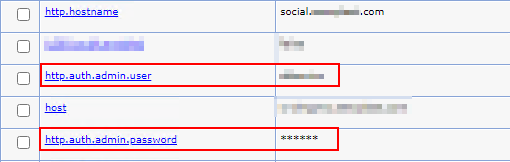
Be aware that the user you add to the parameter “http.auth.admin.user” MUST have a profile document !! I restarted the IC360 applications but the PDF export still was not working. After some additional customization the cause why it was not working was very simple:
The GUID of the user was listed in lower case in the acl.properties file !
ic360Admin.5f59be84-b701-11c7-c125-818a007435ef=true
So if you receive the error “Sorry, you are not authorized”, check the entry in the acl.properties file and copy the GUID from the banner right from the user and use this value:
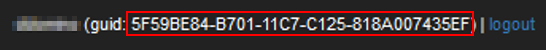
ic360Admin.5F59BE84-B701-11C7-C125-818A007435EF=true
Afterwards restart the IC360 applications and now the PDF export is working fine.

