Since the start of the global pandemic in 2020 we have all become accustomed to working remotely, away from the managed networks and reliable telecom infrastructure at our company’s office locations. And according to recent research from Gartner, nearly half of US employees will continue to work remotely for at least some of the time post-pandemic. Employees around the globe are relying on their home networks and ISPs to support their connectivity needs for business communications and collaboration. But how well are their personal infrastructures holding up? What is the digital experience (DX) using an outdated, underperforming home unmanaged IT networks infrastructure? Who knows, certainly not their IT operations group.
For the past 18-months I’ve been talking to different IT groups all over the world, and a common issue I hear about all the time is the challenge around monitoring the DX for business continuity from a hybrid workplace. These days IT groups are doubling as home tech support. And remote workers, with their unmanaged home networks, pose a support nightmare for corporate IT. Those home office infrastructures are a huge blind spot because all the legacy network monitoring and analyzer tools are built for business office infrastructure, not work from home (WFH) scenarios. This has placed a huge burden on IT operations groups to find a creative way to monitor and troubleshoot issues with remote, unmanaged networks.
Essential Performance Data for Monitoring Unmanaged Networks
Okay, so you want to have complete visibility into your employees’ home office networking performance. It really is the only way to measure their digital experience for business communications and collaboration, their VoIP calls and online meetings. Here is what you need to see. And remember, the transparency of the nitty-gritty details for this telemetry data is important as each of these two categories requires detailed monitoring and analysis to identify any networking chokepoints that may cause performance issues.
#1 Home Office Network Performance
- Wired or Wireless Connection During Calls / Meetings
- WiFi Signal Strength
- Networking Hardware (i.e., support for Docsis 3.1)
- Network Saturation
- Dropped Packets
- Upload / Download Speeds
#2 ISP Networking Performance
- Upload / Download Speeds
- Number of Hops
- Round Trip Times
- Packet Loss
- Peering Distance to Connect into the cloud services network (Zoom, Microsoft 365, etc.)
- VPN Routing and Connectivity Points
Viewing from the User Endpoint is Crucial
Having the viewpoint from the end-user perspective is of utmost importance when trying to research network performance issues reported by remote users. And troubleshooting networks you didn’t build is hard enough, but when you have limited visibility and no access it gets even harder. True performance monitoring for home office, unmanaged networks begins at each endpoint. And it requires the in-depth metrics to uncover the smoking gun at the root cause of any reported problems.
Our OfficeExpert Endpoint Performance Monitoring (EPM) solution focuses on the endpoint perspective. The SaaS based monitoring and troubleshooting application includes a lightweight software agent that is securely deployed in seconds to the user endpoints, including laptops, workstations and Microsoft Teams integrated solutions (i.e., Teams Meeting Rooms and Surface Hubs). This device agent runs in the user context, not needing admin rights, and collects data directly from the device, tracking application performance and network speeds, letting IT operations view the user experience as if they were standing over their shoulder. These agents gather performance data continually and report back to a central application where the information is aggregated and indexed for analysis and reporting.
This process allows an organization to objectively monitor every user’s digital experience from each endpoint. As new users connect to the environment, or existing users upgrade their devices, they will receive the device agent to start tracking their performance. All devices and corresponding performance metrics related to a specific user are organized under their profile by leveraging their unique identity. As shown in the two screenshots below, OfficeExpert EPM provides visibility into all the remote user network performance details that affect their digital experience, and helps organizations diagnose and quickly respond to performance issues before they become chronic problems.
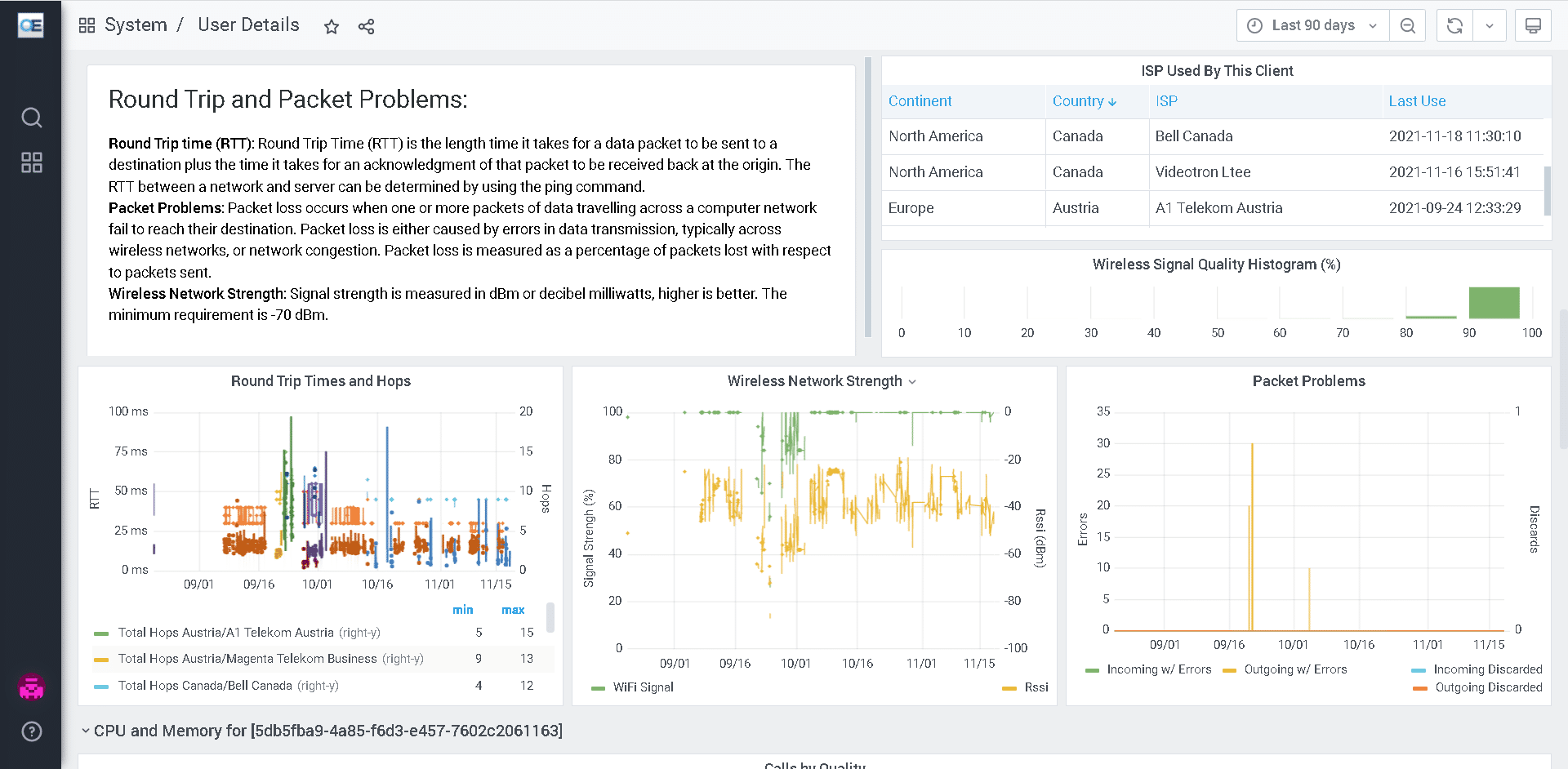
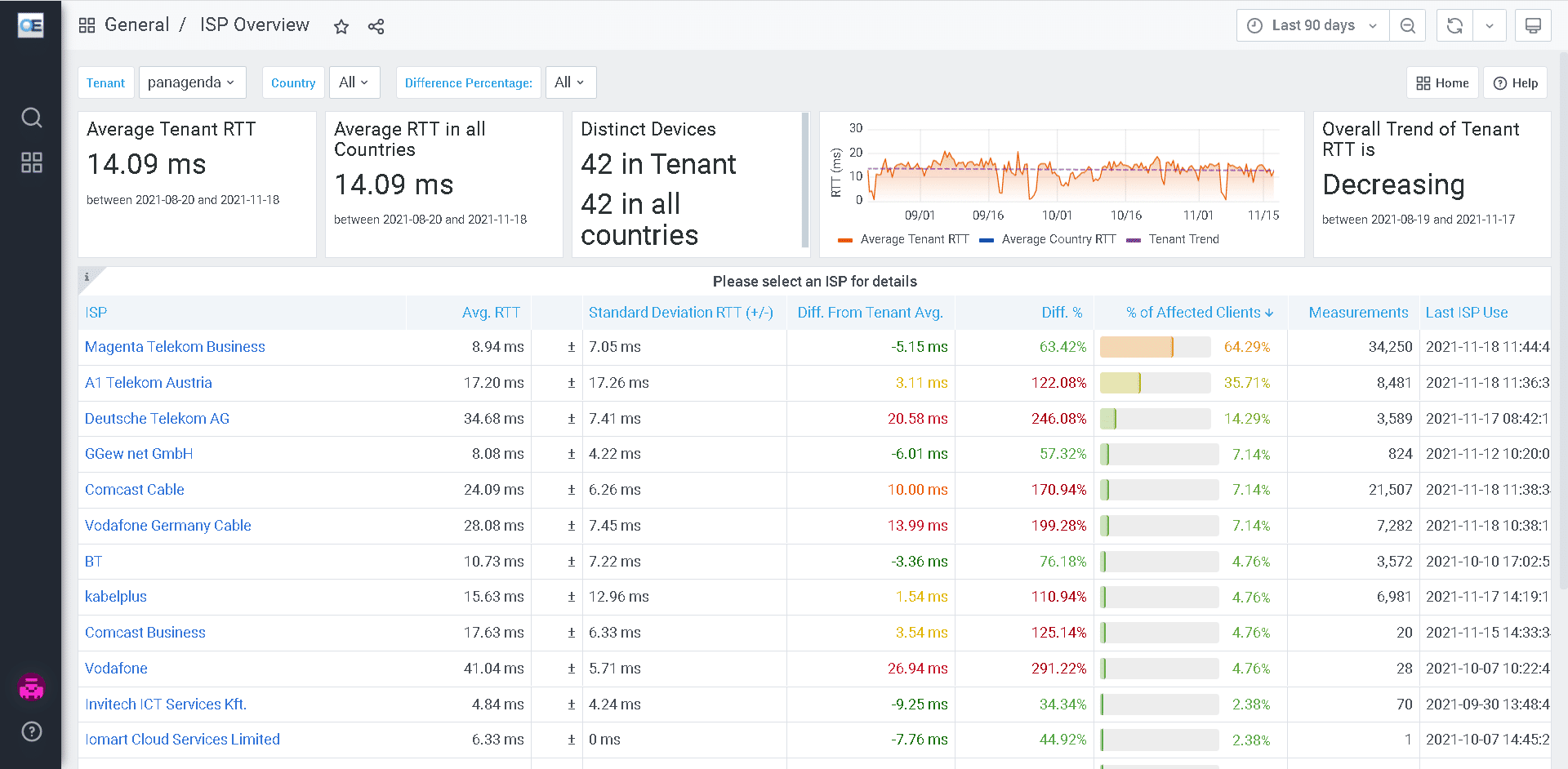
Don´t miss
Don’t miss this webinar to get more behind-the-scenes information. Learn about the many implications of network blind spots, why they pose a challenge to IT support when troubleshooting Microsoft Teams call quality issues, and discover innovative methods to overcome them.
Find Out More…
Don’t wait for end users to report network performance issues and waste time on inefficient troubleshooting. If you are interested in learning more about our OfficeExpert EPM data analytics solution and how it can help you monitor network performance for remote users and proactively troubleshoot call quality issues for your Microsoft Teams deployment, please visit our overview page online, or sign-up for a trial at https://www.panagenda.com/products/officeexpert/

