Want to brand your own splashscreen for your Notes Client?
No problem, just create a picture BMP format and put 2 lines in your Notes.ini file and you are done.
Just sinple as that.
Notes.ini
HasNotesOverlay=1
SESPlashPath=c:\hcl\notes.11.splash.new.bmp
Create a new picture names notes.11.splash.new.bmp ( example ) and you are done.
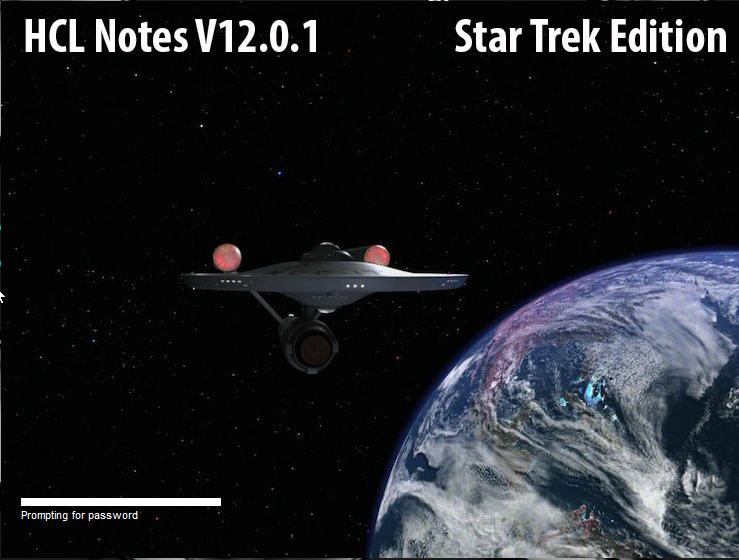
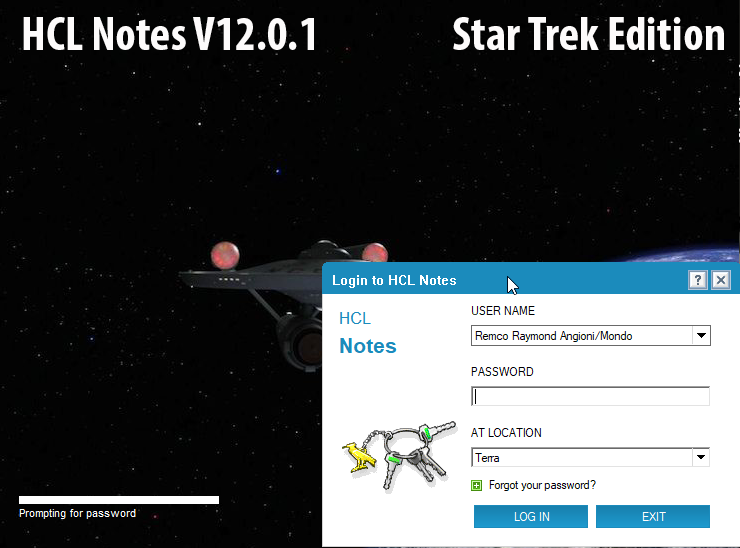
Visits: 463