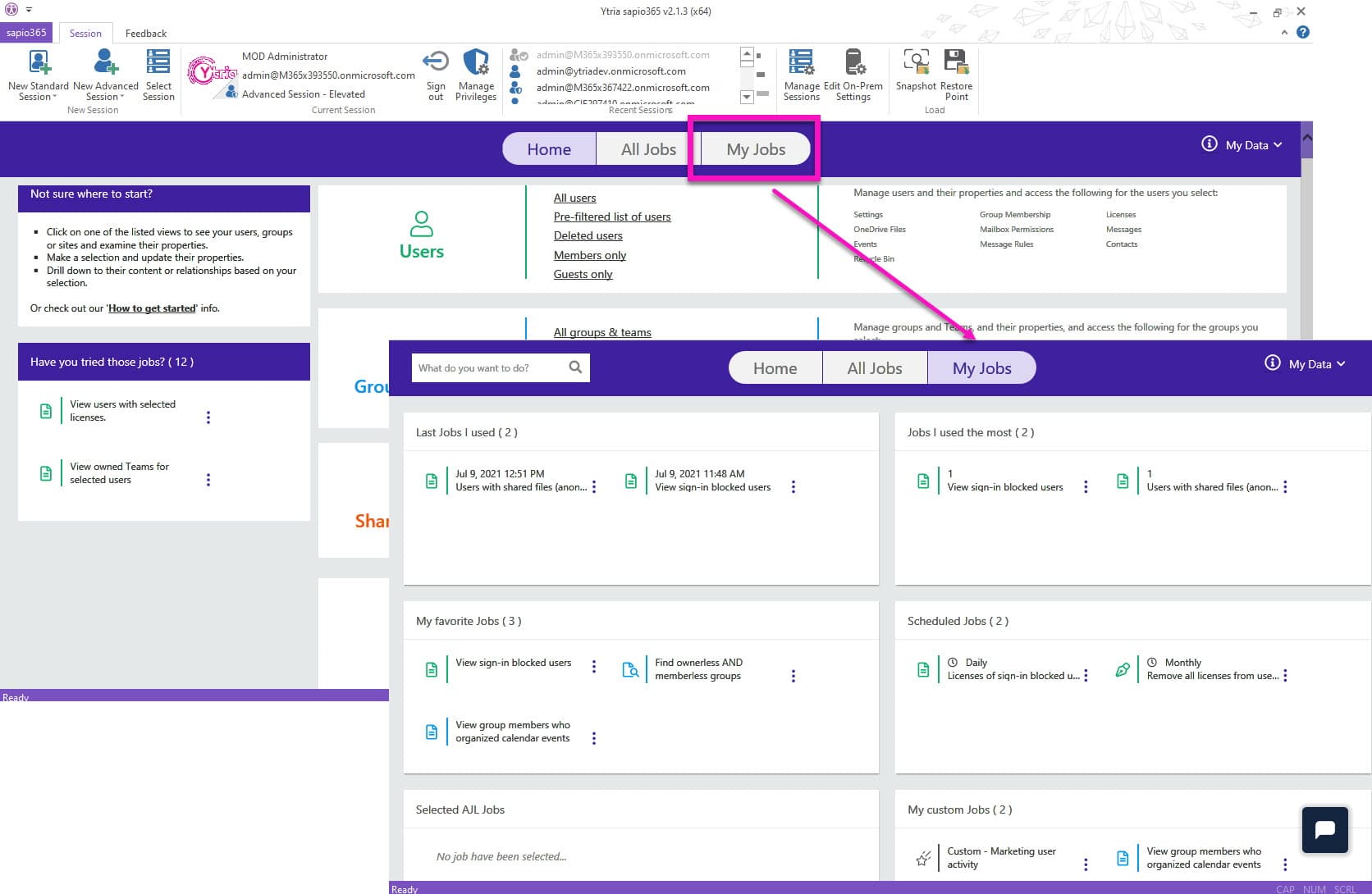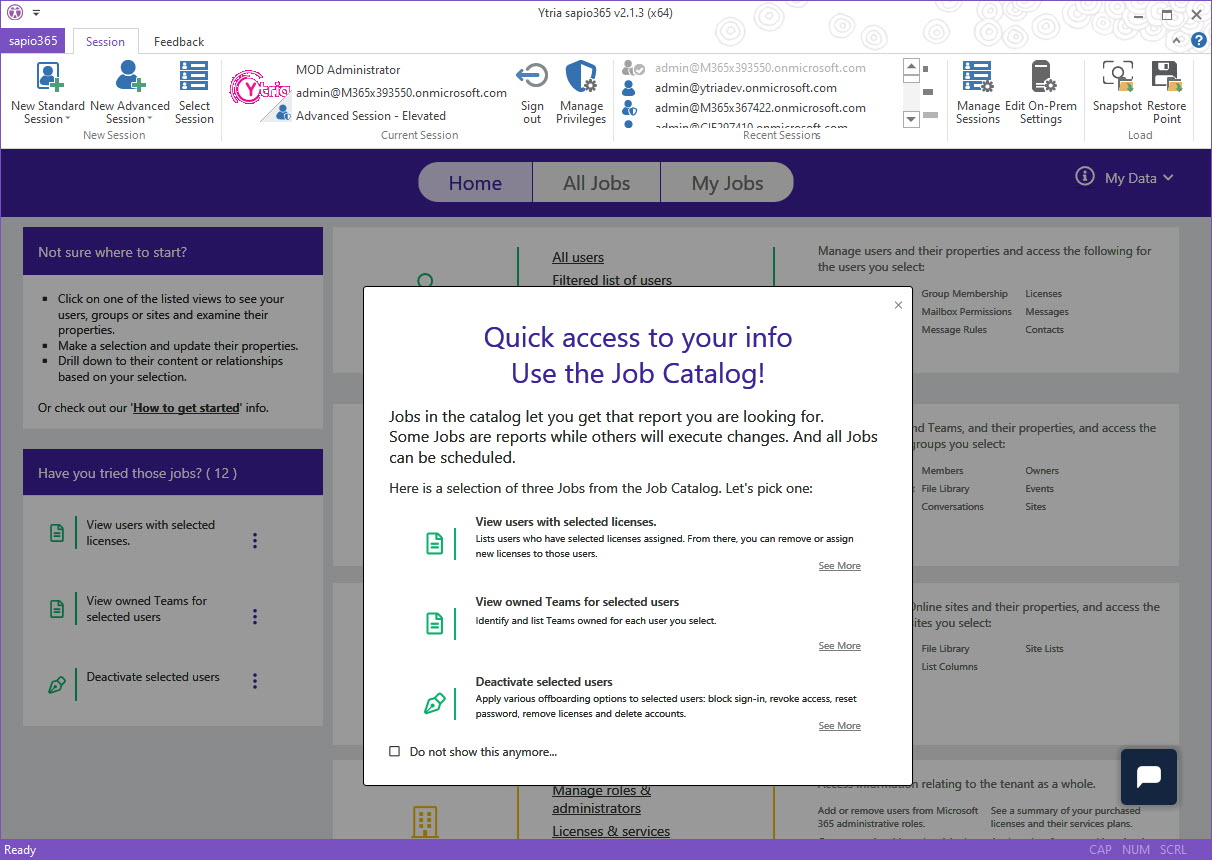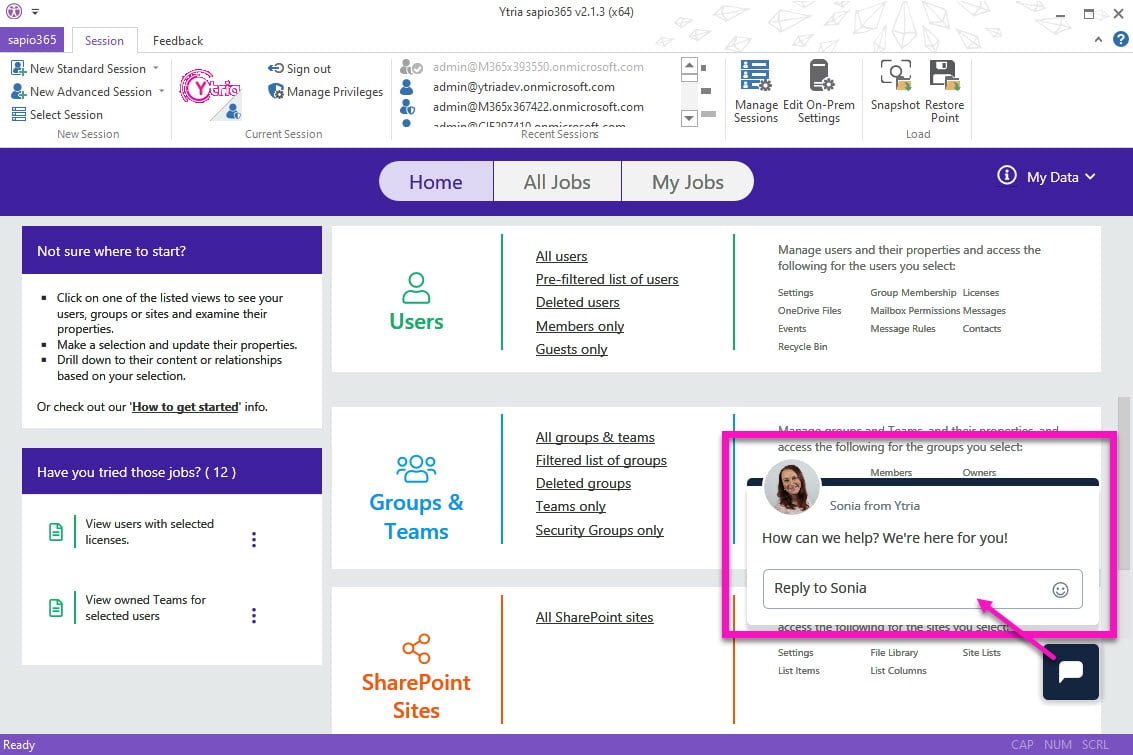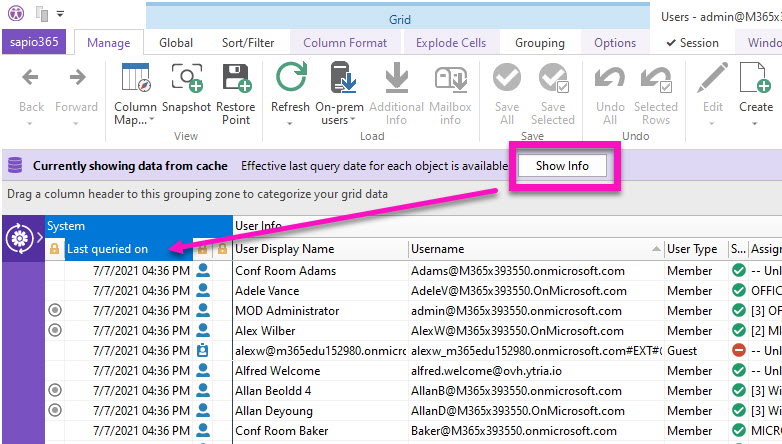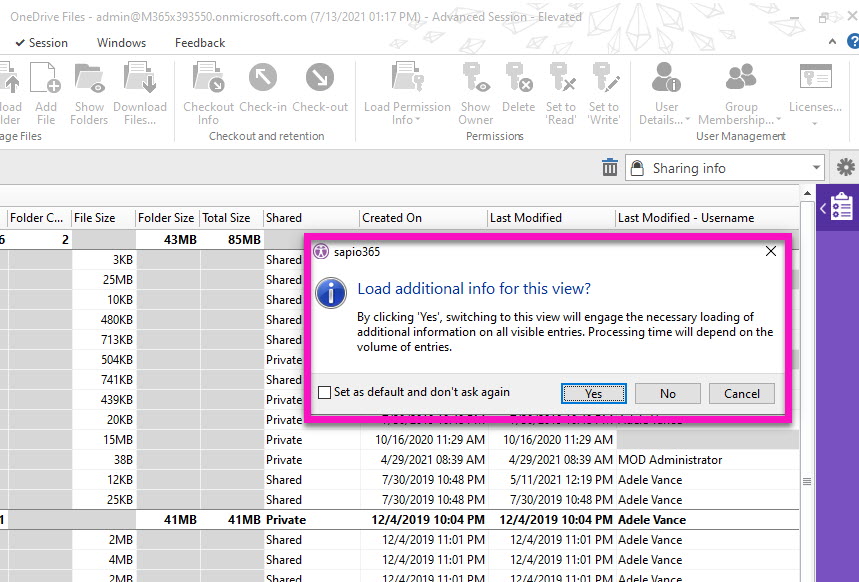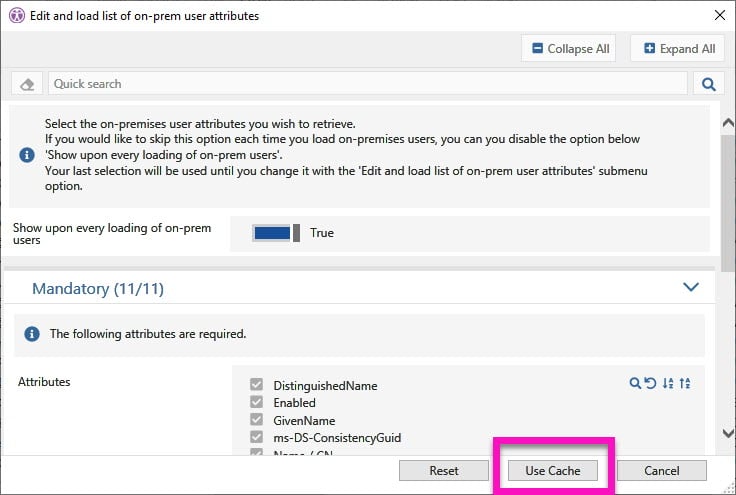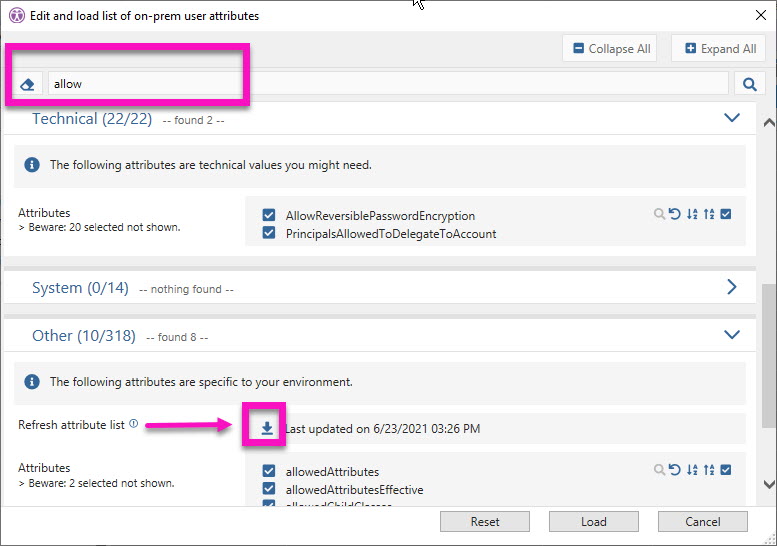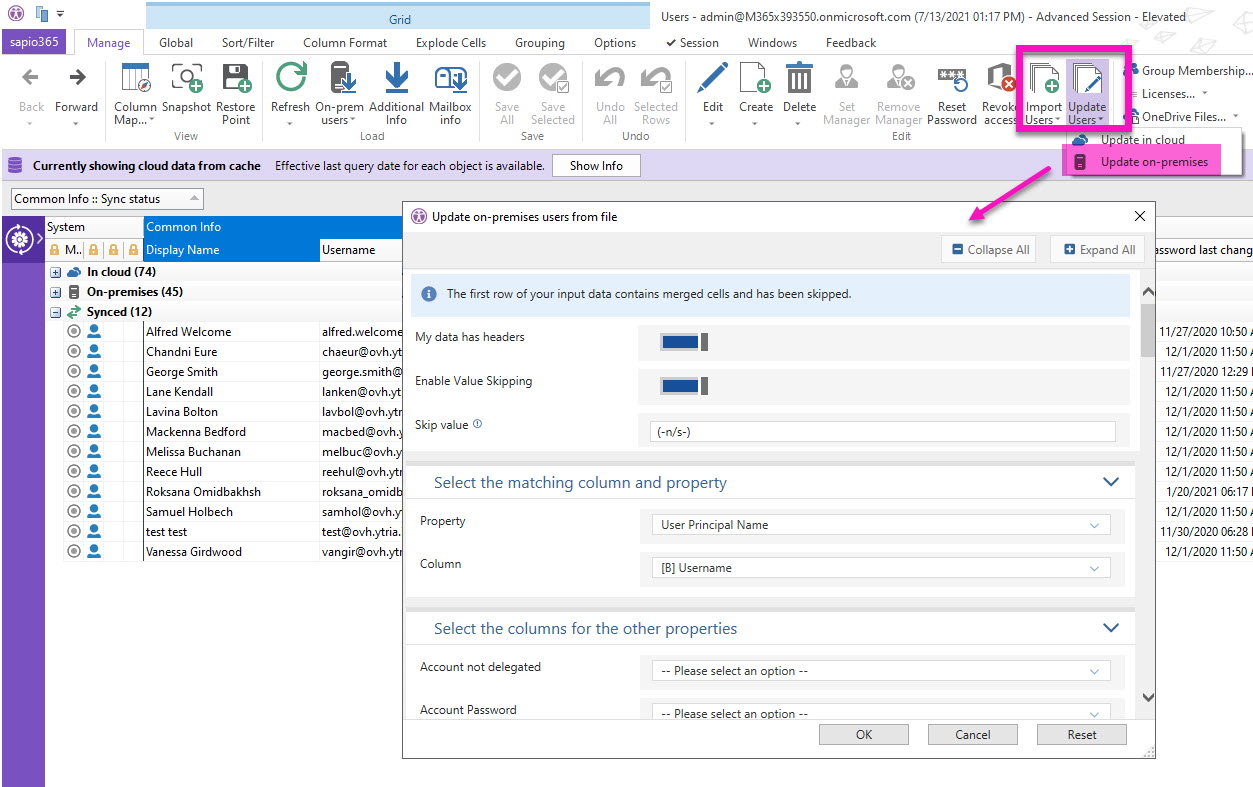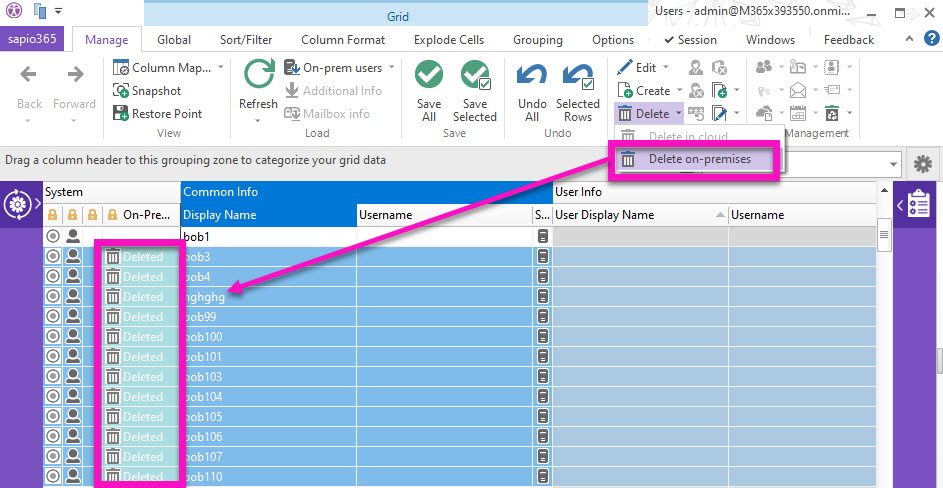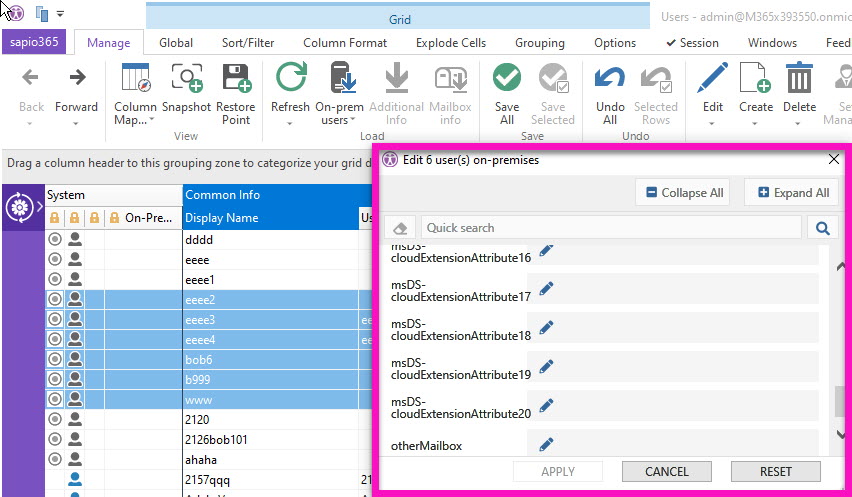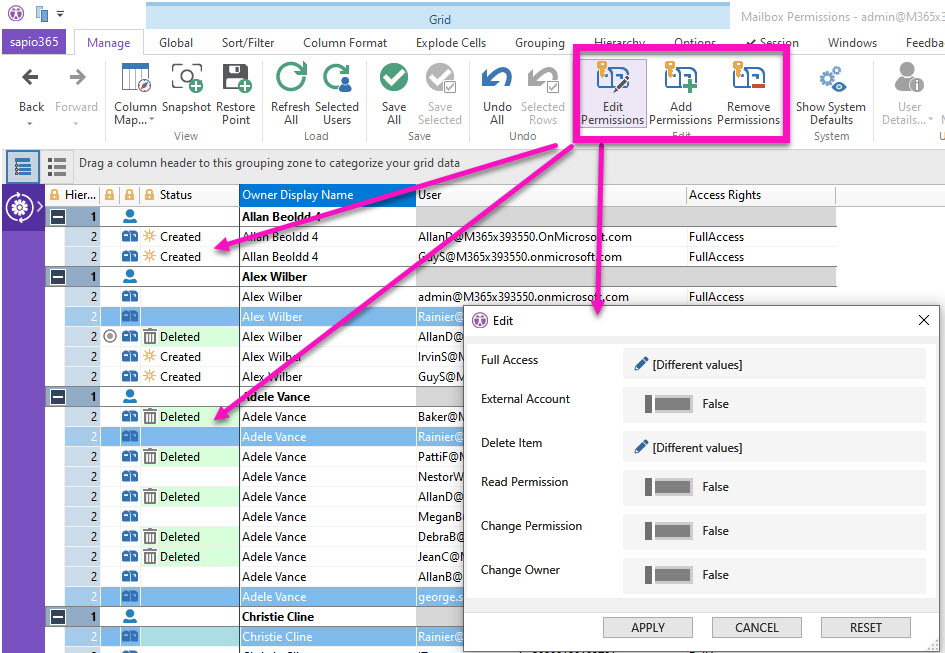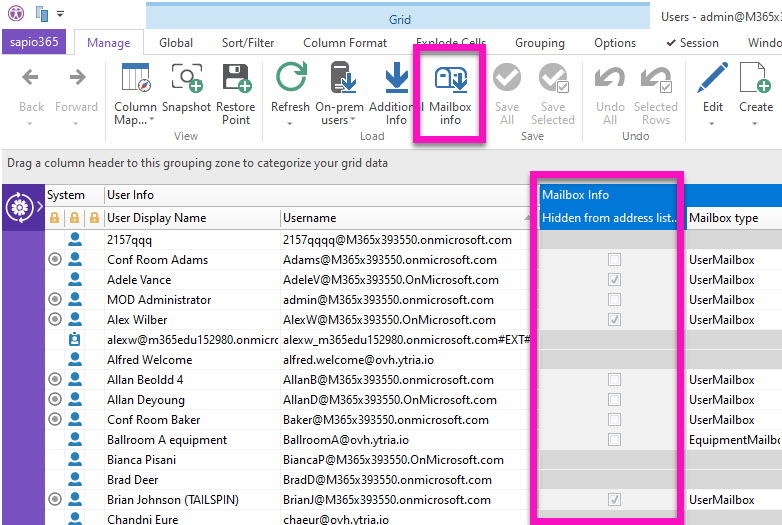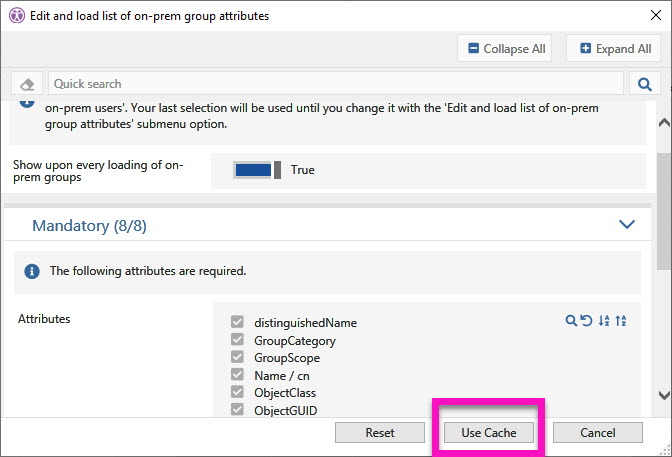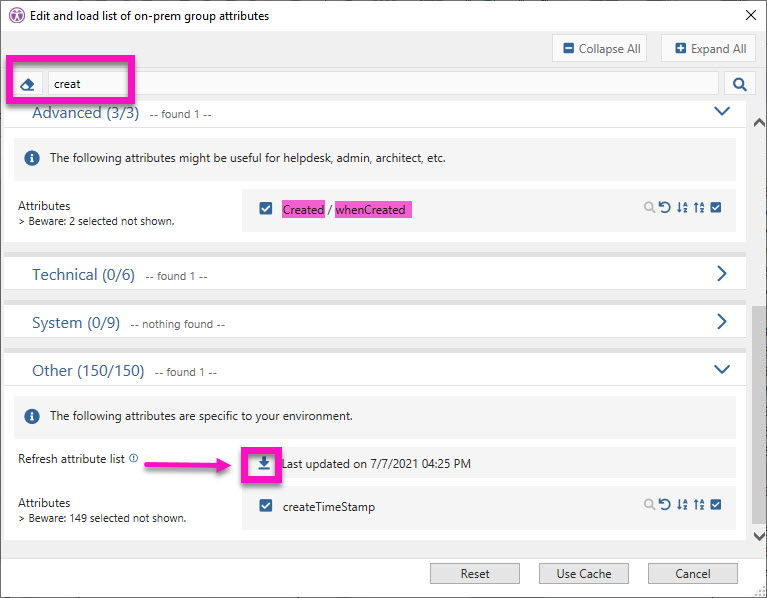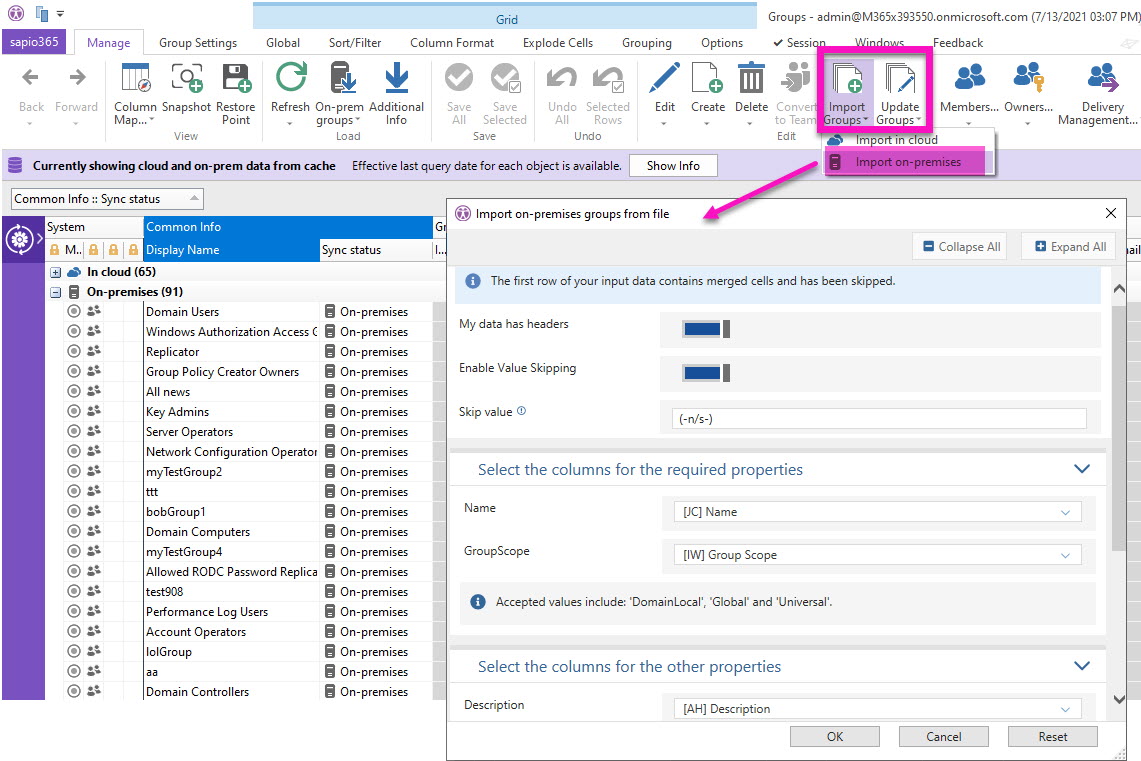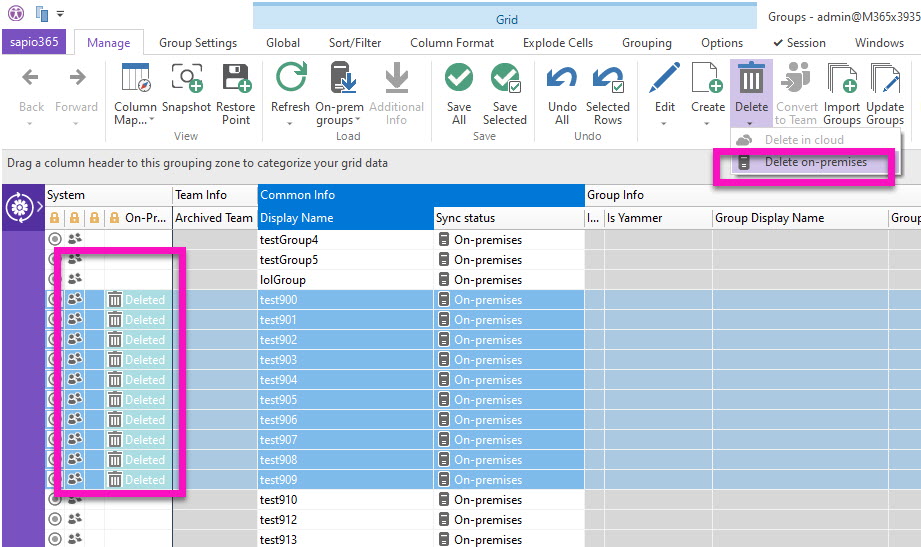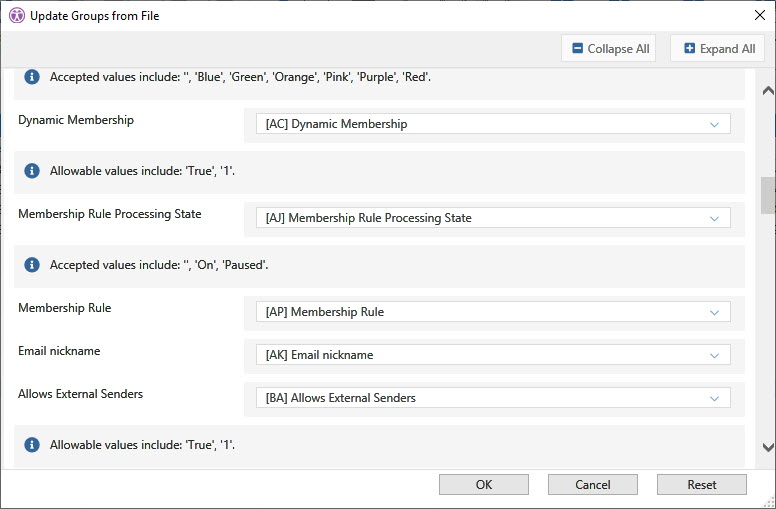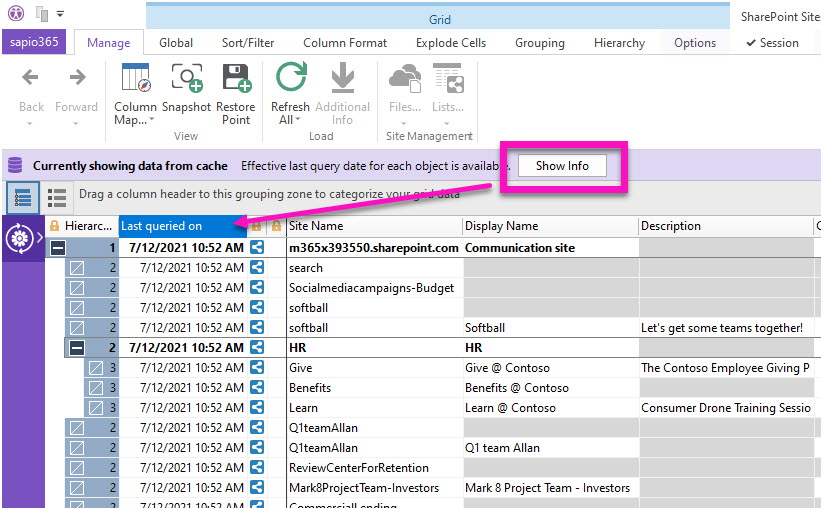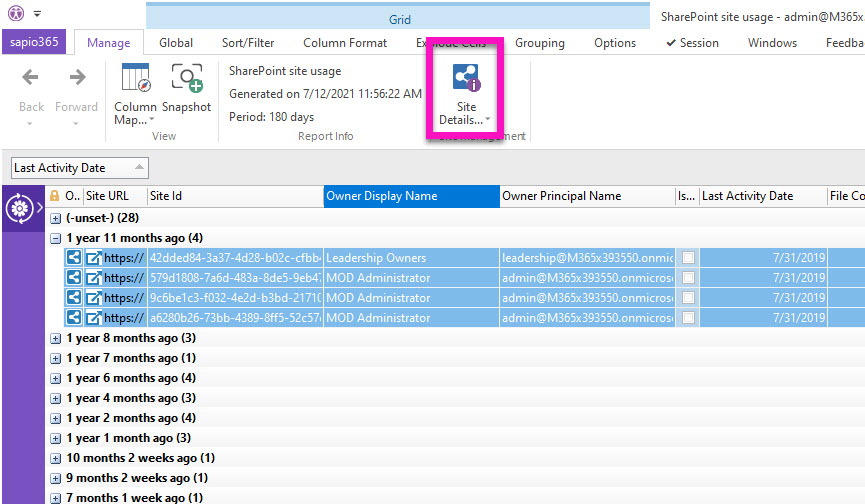Discover greater control over your Microsoft 365 cloud or hybrid environment
with our newest administration features!
The Ytria team has worked hard on some important feature additions in sapio365 version 2.1.3. We have added caching of on-premises data to make loading a whole lot faster and other on-prem related features – see the list below!
Of course, the first thing you will notice is the refactoring of the homepage. We have made it much easier to navigate between the automated jobs you can schedule and the data entry points for users, groups, sites, etc.
Here are some notable highlights:
- Use cache to work faster with data of on-prem users, on-prem groups and SharePoint Online sites.
- Chat live from within sapio365 – get answers from a sapio365 expert right away.
- Create or update on-prem user or group accounts from an Excel or CSV file – so much easier than dealing with the Active Directory interface!
- Edit Exchange Online mailbox permissions – give or remove access across mailboxes in a few clicks.
But wait, there’s more!
See below for the full list of new features and enhancements and click on each one to learn more about what it means to you.
General
Users
- Load on-prem user data faster using cache
- Find on-prem user attributes faster in the loading selection
- Create and update on-prem user accounts from an Excel or CSV file
- Delete on-premises users
- Edit more on-prem user attributes
- Edit Exchange Online mailbox permissions
- See which users are hidden in the directory
Groups
SharePoint Online Sites
General
Switch smoothly between the homepage and your jobs dashboard
The sapio365 homepage has been refactored to make navigation easier. The entryways you previously used are still there with a couple of extras that use filters for specific requests like guests or members only.
Click on the tabs at the top to navigate between the homepage with access to all the main data requests, the full list of automation jobs and your own jobs. In ‘My Jobs’, you can distinguish between your recently executed jobs, most often run jobs, the jobs you have scheduled or have set as favorite, and the custom jobs you have added.
Chat live with support from within sapio365
While working in sapio365, you may come up with questions that start with “how do I…?”. No need to shift over to your mail client to send us an email. You can ask us via chat directly from the tool. And if we are not online, your question will go straight to our mailbox.
See the freshness of your grid data in a better way
Working with cached data speeds up working with users, groups and SharePoint Online sites. We have changed the way to let you know that you are looking at cached data. You will know that you are working with cached data thanks to a message above the grid “Currently showing data from cache” with a button to show the ‘Last queried date’ column in the grid.
Automatically load additional info when switching to a View
Views in sapio365 let you automatically add or remove property columns in your grid so that you can focus on what matters. Whether you are switching to a View you created and saved, or to a system View created by Ytria, if that View includes property columns that require additional loading, you will be asked if you want to apply the loading of that extra data to all your entries.
For example, if you switch to Sharing Info while looking at OneDrive files, you will be asked if you want to load the information in the related columns (file permissions in this example). The automatic loading is applied to all rows which do not have that information loaded. You can choose for this option to be applied automatically in the Preferences section.
Users
Load on-prem user data faster using cache
Retrieving all existing on-prem user data may require a bit of time, especially given the volume of attributes in your environment. Now, after loading your on-prem users once, a cache will be saved on your machine so that the next time you use sapio365 to get a list of on-prem users, it will be incredibly faster. On-premises group attribute information is also cached.
Find on-prem user attributes faster in the loading selection
Since certain on-prem attributes may have several names, we combined them in their display title so that you can find what you need more easily. And we have also improved the Quick Search in the loading selection dialog to help you find, check and only load what you need. If your team adds new custom attributes often, you may want to refresh the list of custom attributes by clicking on ‘Refresh attribute list’ in the ‘Other’ category. The same improvements apply to the load selection of on-prem groups.
Create and update on-prem user accounts from an Excel or CSV file
Do you need to create new on-prem user accounts fast in your hybrid environment? Or were you tasked with updating people’s contact information from a file given to you? Just like for cloud-only user accounts, you can now import new accounts or update existing ones in your local Active Directory from an Excel or CSV file by using the newly added sapio365 features: ‘Import on-premises’ and ‘Update on-premises’. These features are also available for on-premises groups.
Delete on-premises users
Clean up your local Active Directory quickly and confidently by selecting user accounts you wish to delete (duplicates for example). The 2-step change saving process in sapio365 lets you check everything before committing your changes. You can also delete on-premises groups.
See which users are hidden in the directory
Since we removed the ‘Shown in Address Book’ property in the previous version of sapio365 because of Microsoft Graph technical issues, we have added its equivalent (not the same property) ‘HiddenFromAddressListsEnabled’ to let you know which of your user accounts (synced or cloud) are not visible in the tenant’s address book. You will need to select users and load their ‘Mailbox Info’ to retrieve this information.
Groups
Load on-prem group data faster using cache
Just like for working with on-premises user data, loading times of on-premises groups data has significantly been increased with the option to use cached data. Take the time to load all attributes to build the cache in one shot or build it gradually by requesting batches at different times.
Find on-prem group attributes faster in the loading selection
The same improvements we added for the load selection of on-premises users are also available for on-premises groups. Since certain on-prem attributes may have several names, we have combined the names of certain on-prem attributes in their display title using a forward slash. This lets you find them more easily, especially by using the improved Quick Search. Click on ‘Refresh attribute list’ in the ‘Other’ category to refresh the list of custom attributes if this changes often in your environment.
Create and update on-prem groups from an Excel or CSV file
You can now add new on-prem groups or update the attributes of existing ones using an Excel or CSV file Use the newly added ‘Import on-premises’ and ‘Update on-premises’ features to save some precious time on managing groups in your local Active Directory part of your hybrid environment. These features are also available for on-premises user accounts.
Delete on-premises groups
Too many obsolete groups sitting in your local Active Directory? Get rid of them quickly and safely in sapio365. See exactly what you are eliminating before saving your changes. You can also clean up your on-prem user accounts.
Update Microsoft 365 groups from a CSV or Excel file
Did HR hand you a list of Teams to rename? Use sapio365’s easy mapping interface to make multiple updates using a CSV or Excel file. And if you need to convert a bunch of groups’ memberships to dynamic, it’s an easy way to set the membership rules out in an Excel sheet and then just update them with that info instead of entering them up one by one in the portal.
SharePoint Online Sites
Load SharePoint Online site information faster using cache
Assessing your current list of SharePoint online sites has become easier since sites data is now cached! If you have a Teams-rich environment where the number of sites surpassed the number of Teams, you will get your sites information in the grid significantly faster with the cache. Click on ‘Show Info’ to see the freshness of your information.