Recently I encountered an issue with PDF Export, right after the installation of HCL Connections applications in a multi-node, clustered, IBM WebSphere Application Server environment. This problem only occurs in a multi-node WAS environment.
In the HCL Connections GUI, in the “PDF Export Access” settings of the”Edit Community” menu (Community –> Community Actions –> Edit Community –> PDF Export Access), the following error was displayed:
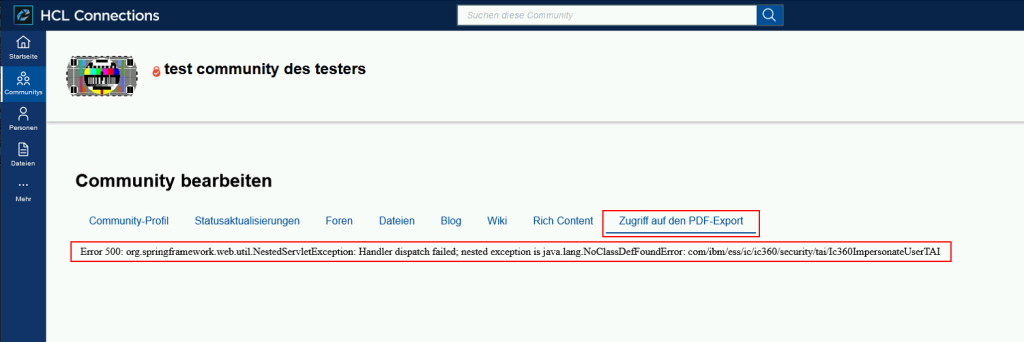
At the same time, the following error is logged in the WAS application server logs, where the IC360 application is running:
ServletWrappe E com.ibm.ws.webcontainer.servlet.ServletWrapper service SRVE0014E: Uncaught service() exception root cause ic360: org.springframework.web.util.NestedServletException: Handler dispatch failed; nested exception is java.lang.NoClassDefFoundError: com/ibm/ess/ic/ic360/security/tai/Ic360ImpersonateUserTAI
The cause for the problem were the missing java virtual machine properties, which were only set on one of the IC360 WAS applications servers. In my case, as I was installing HCL Connections using “large deployment” topology, the java virtual machine properties were only set for “IC350Cluster_server2”. Those settings can be found under “Application servers –> IC360Cluster_server2 –> Process definition –> Java Virtual Machine –> Custom properties”, as shown in the screenshot below:

On the other hand, these crucial settings were missing on the other IBM WebSphere Application Cluster member, as can be seen in the screenshot below:

To resolve the problem, make sure that the same JVM “Custom properties” are set across all WAS application servers hosting the IC360 Application. In my case I had to set the same settings for “IC360Cluster_server1” application server as they were set by the installer for “IC360Cluster_server2”, as displayed in the screenshot below:

After that, make sure that all IBM WebSphere nodes are synchronized and restart the IC360 WebSphere Application Server cluster.
The steps to resolve this issue are also documented in the KB0085725 article.
I hope this helps!
