Notes user migrated to the Connections cloud Notes are included in Cloud vault and you have to unlock the dowload resetting the pasword.
To reset Notes password you have to open the administrations using a service Admin logged to web administration
Admin -> Manage organization menu then
Go to users
search and open the user
Here you can see all Notes info about the user including if the ID is available in the Vault and of course you can reset that password
Now the download from the vault is unlocked so next time the user without the ID will open the client the ID will be dowloaded and the new password was asked.
After first login the user will be forced to change the password.
If you have to make a fresh config of a Notes client without having the ID follow the next steps
- Reset the password for the Notes ID as previously described
- During the Notes configurations insert the Notes full name and the cloud HomeServer (in myy chase Matteo Bisi/Factor-y/IT and ICCMail33/ICC/Factor-y/IT )
- Wait until Notes goes in error because is unable to find the server then select TCPIP connections and provide one of the following DNS name depending on the data center your company uses : notes.na.collabserv.com or notes.ap.collabserv.com or notes.ce.collabserv.com
Now Notes will end the setup and download the user ID.
To end the Notes configuration another step will be required. login to the service with user account and go to Downloads and Setup
Now go to Notes Client config and dowload the config.nsf
Run config.nsf , Join the service then restart Notes and you have done !
Using config.nsf is foundamental to have Notes fully configured to the service with all connections required.
Here the IBM technote about Notes reconfigure without ID and here the wiki page about Notes configuration to the service.
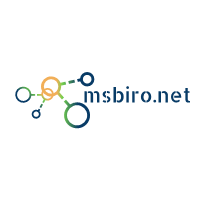









No comments:
Post a Comment