Why I am using Microsoft Surface
by Volker Weber
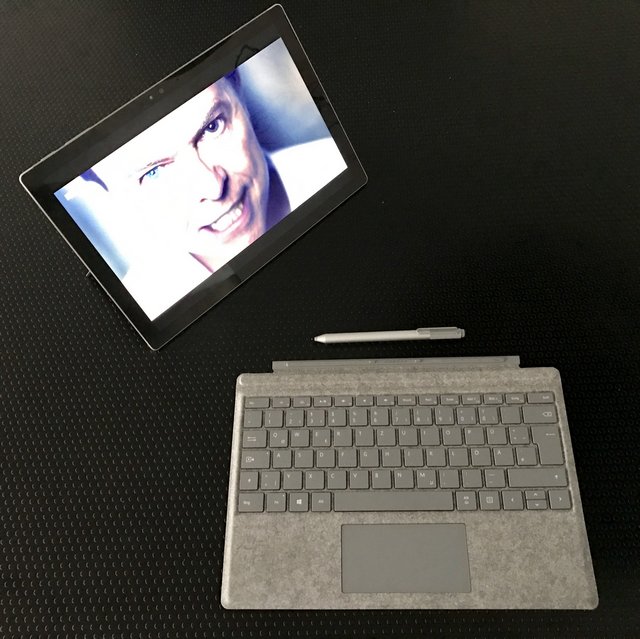
Surface has a sense of elegance to it. It is almost completely free of any decoration, with the exception of the Windows logo on the kickstand and the Microsoft word mark on the back of the type cover. Both of those are subdued and don't draw too much attention. Apple has gone down that same path with dropping the backlight from the newer MacBooks. It no longer screams "look here, I am an Apple". The Alcantara clad Signature Type Cover completes this elegant design.
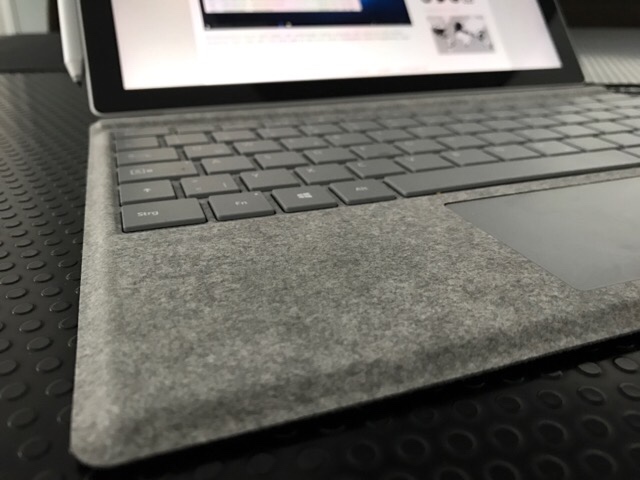
Martin asked me the other day whether I stopped using my MacBook Pro and my iPad Pro. Not entirely — there are some things I can do faster on the MacBook than on Surface, but that is mostly due to the fact that I own more Mac software than Windows software. For the most part I have been relying on Surface for the last couple of weeks. It combines two use cases into one machine: the leaning forward mode of sitting at a desk, typing into the notebook or drawing on the flat tablet, just slightly raised with the kickstand folded backwards all the way, and the leaning back mode of reading and watching video. When leaning forward I use the keyboard and trackpad, sometimes augmented by touching things on the screen. Leaning back I am only using touch, typing the odd login with the on screen keyboard.
I am running Windows 10 in tablet mode at all times with the exception of managing files, which I hardly ever do. So even in notebook mode, all Windows are full screen and don't show window borders. I prefer the lightweight Word Mobile over the Office 16 version, mostly because I am only typing plain text anyway. I am using Edge as my browser in the same way that I am using Safari on the Mac. As a tablet, Surface is way heavier than an iPad Pro, but it is also larger and more capable. On the iPad I would often have to go through hoops just to qickly move a file which is very natural on Windows. I can also do more things with the Surface Pen than I can do with Apple Pencil. The ability to quickly grab something off the screen and annotate it is very valuable to me.
Windows 10 is this odd mixture of old and new. The legacy software is what I am struggling with. If it were for me, I would be perfectly happy with Windows RT. Simpler, no clutter, again: elegant. I am staying mostly on the UWP side of things. Universal Windows Platform, apps which could potentially adjust to any size of device from phone to wall mount monster. I have some favorites like NextGen Reader UWP for instance or the Windows version of Instagram which displays photos larger than a phone. On the iPad in contrast, you would be looking at a scaled up iPhone app.
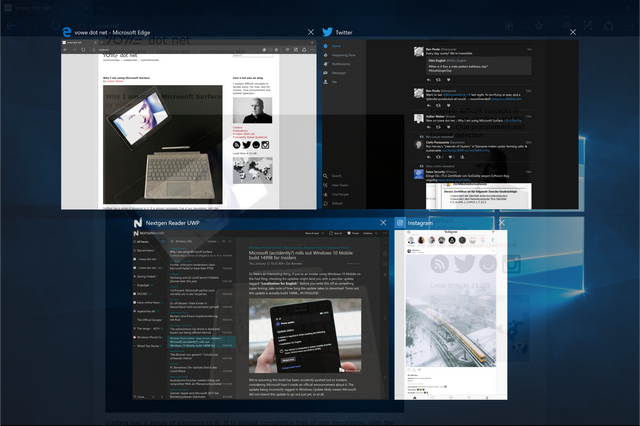
I am not giving up on Apple. Not on Mac nor on iPad. Using both the MacBook and Surface at the same time has its challenges, keyboard shortcuts for instance. I often touch things on the Mac screen wondering why they don't react. And I struggle with Windows once in a while. But I am persistent. When Windows strikes me down, I get up and continue the fight. And I will win. Microsoft is on to something with Surface and Windows 10. I want to be a part of it.
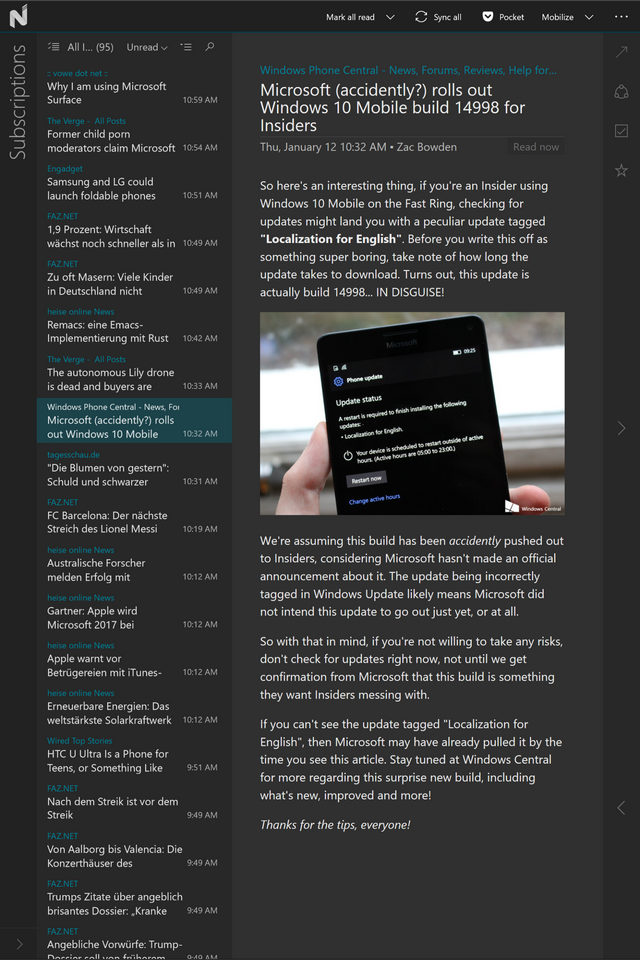

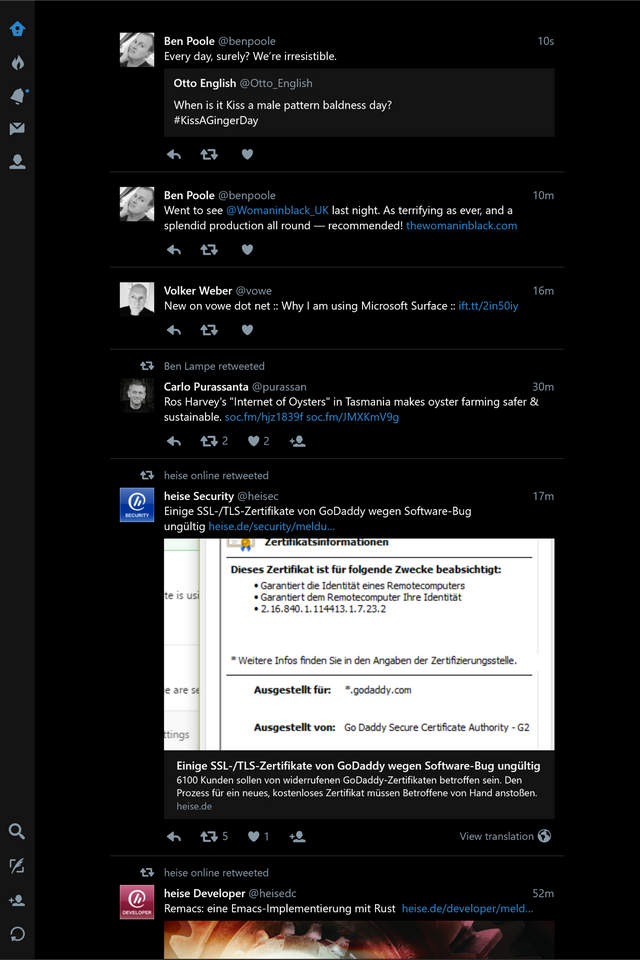
Comments
Can you tell us a little bit about your fotos. How do you manage switching from one OS to the next OS?
Or did I miss an article about that topic?
Forgot something:
I would really like to test a surface, but unfortunately that's not that easy getting one. In my bubble nobody have a surface.
Wonder if the screen isn't to small for work?
Thanks for the review, it was worth to read.
Karl, that is the easiest part. Everything lives in the cloud.
Horia, this was my first screen for working. Things have improved. ;-)
https://en.wikipedia.org/wiki/IBM_Portable_Personal_Computer
And Karl, go to any university. Surface is popular amongst students because of the pen.
Use of pen in Pro ?
Yes
@ Volker, same here, was also our first computer. I did a DIY RAM upgrade and added a 20 MB hard-drive. Still standing in the basement at my parents place. Was a great reliable machine.
The Surface Pro 4 would by most loved device, if it weren't for Cortana, OneNote & OneDrive.
To really get the most out of the Surface, you have to use OneNote. And if you do that, you have to use OneDrive to sync - and it's driving me mad: Sync is terribly slow and there are no background - push - updates. If you thought that iCloud sucked, you'll be surprised, how bad things can get.
@Volker: You are using and Office 365 subscription, right? What is your experience with sync? I only use the 'normal'/family version. Perhaps, sync is only broken there?
As a long time Mac user, i got used to Spotlight: It's amazing to have content from mails, contacts, documents, notes, etc. available in an instant. Try Cortana: it doesn't find any content in mails, no contacts, and nothing from OneNote. How can Microsoft not get this right?
Yes, I use OneDrive, with great success. And Cortana isn't working here (German locale with Simplified English (US) as the preferred language).
What you are asking for is something different. What kind of information is Windows indexing. You may want to read this. http://www.ghacks.net/2015/09/01/how-to-make-windows-10s-search-lightning-fast-and-more-useful/
When you get to the indexing options you will find that it is indexing only meta but not content. And you can easily change that.
Volker, right. I meant Windows 10's search feature, not Cortana. So, does search find content in OneNote, Mail, Contacts? I can't get it done it seems and if i try to search by category, there's no category for mail or contacts. Am i doing it wrong?
Well, maybe you are. I search in Mail, I search in OneNote, but I never search for mail and notes in Windows.
This is what i meant: Spotlight indexes mails and Notes and makes them easily available via search. It drives me crazy, that this is not possible in Windows 10 and that i have to 'think different'...
One more time back to OneNote/OneDrive sync: Are you using OneDrive on more than one device? Do updates sync in the background or only when you open the app?
I don't think it is impossible. Did you point the indexer at you mail cache? Spotlight cannot index my mail because I don't keep my email on my Mac.
I use OneDrive on multiple Macs and PCs, and yes, they all sync in the background. As for OneNote, I think it only syncs on Mac or PC when the application is open. On a phone, OneNote or OneDrive is an app and only sycns when the app is loaded.
You already spotted the problem with Mac/iOS Notes. They only exist on Mac or iThings. Too limited.
You are right with "iWorld" and its problems. Any idea where the mail cache is located? Want to give this a try.
I still find it puzzling though that Windows 10 doesn't even index the content of its bundled apps by default.
I am sure I can Google this for you even if I don't need ot myself. Or you start reading here: https://www.tekrevue.com/tip/how-to-solve-windows-search-issues-index-rebuild/
Thanks again for your patience and help, but this doesn't work with the built in Mail app. Guess, I just have to get used to doing some things different, until the features (hopefully) will get implemented from their ‘big‘ cousins...

