The “normal” admin api calls for extracting content from your Connections Cloud environment, is not deep enough. See article about it: Link
For the right privileges you need to open a case @HCL and ask for the correct access level. You should also mention your customer id of your Connections Cloud environment and the organizational admin email address. With this user you will get elevated rights.
Level 1 support needs to contact the “Extended Support Team” for this request. After 2 days, you should receive a message that your are granted for Admin access.
Update 20191122: Any Content means only those in your own tenant area. So you cannot access other tenants’ data at all 🙂
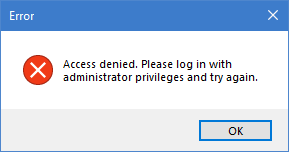
Visits: 170