This week I suffered from a lost internet connection during a “yum update” on my CENTOS server.
The MySQL Community Server was totally corrupted because there where multiple double lib’s on my server, with the current and new version.
But, there is a way to recover from it thanks to Linux !!!!
Just enter 2 commands:
yum history
The result show the latest yum actions, removed all other actions because only the latest one is now important:
ID | Command line | Date and time | Action(s) | Altered
150 | update | 2022-04-29 08:34 | Update | 9
Now it’s time for the second command where 150 is the latest transaction ID:
yum history redo force-reinstall 150
yum now rebuilds the entire update and recovers all corruption and cleans up the old libraries.
I thank Linux for this recovery option in yum.

Visits: 644
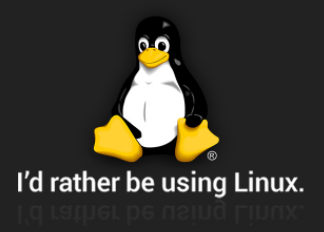
MySQL runs very well as a container. That also would have prevented this problem :-).